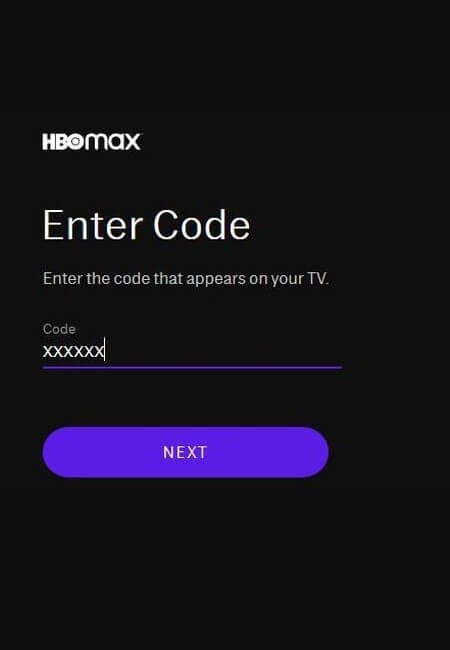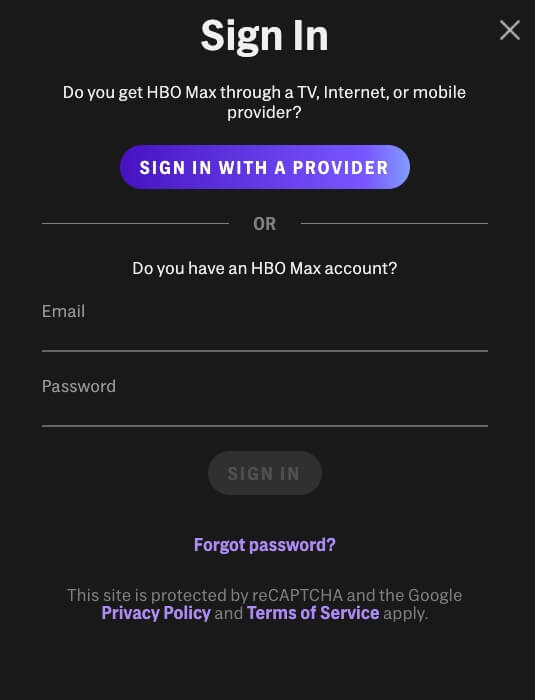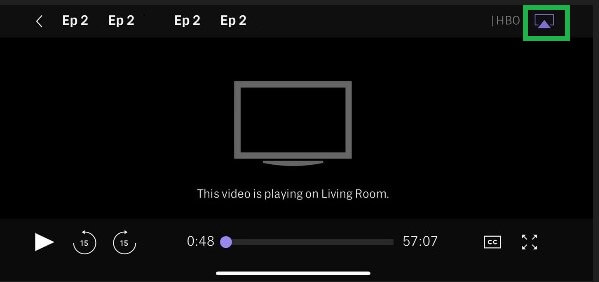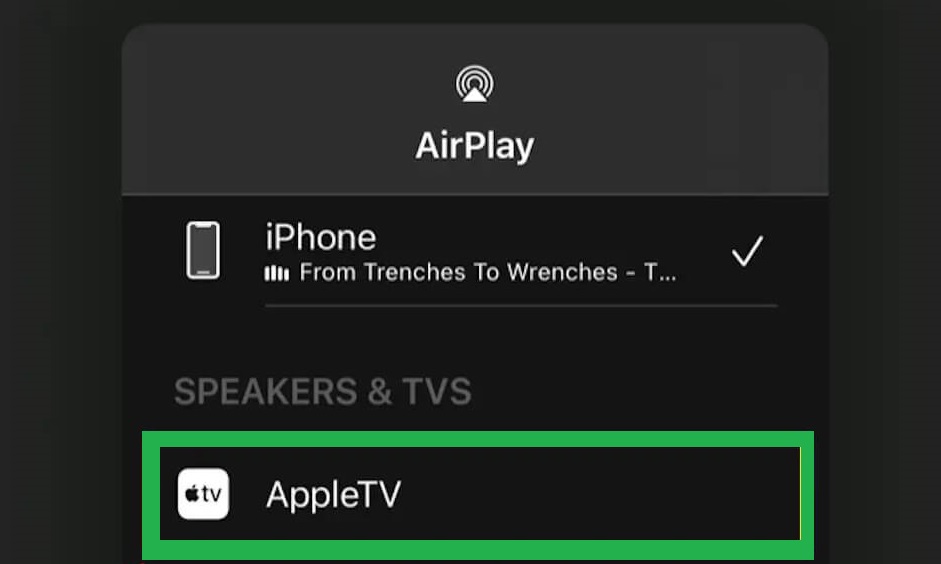💵 Pricing 💵
HBO Max offers two different subscription packages. They are listed below. ☆ With Ads – $9.99/month or $99.99/year. ★ Without Ads – $14.99/month or $149.99/year. You can also add the HBO Max channel addon to streaming services like YouTube TV, Hulu, etc., and can stream House of the Dragon episodes.
How to Stream House of the Dragon on Apple TV
You can watch House of the Dragon on Apple TV by installing the HBO Max app. #1. Turn ON your Apple TV and launch the App Store. #2. Tap the Search icon exhibited at the top. #3. Use the Apple TV remote to navigate to the letters on the virtual keyboard and type HBO Max on the search box. #4. Look for the HBO Max app in the search results and tap it. #5. Hit the Get button to install the app on Apple TV.
Activate HBO Max to Watch House of the Dragon
#1. After installing the app, open the HBO Max app and hit the Sign in button. #2. You will see an Activation code on the Apple TV screen. #3. Note the activation code and visit the HBO Max activation webpage from a browser on your smartphone or PC. #4. Fill in the Code in the box and tap the button Next. #5. Sign in to HBO Max using the required login details. There are two ways to sign in to HBO Max. You can sign in using the TV provider’s login credentials or the HBO Max login credentials. #6. Once logged in, launch the HBO Max application on your Apple TV. #7. Tap the House of the Dragon series and stream any episode on your Apple TV.
How to AirPlay HBO Max to Apple TV
#1. Initially, connect the iPhone or iPad and Apple TV to the same Wi-Fi network. #2. Install the HBO Max app from the App Store on your iOS device. #3. Once installed, launch HBO Max and sign in to the app using your account credentials. #4. Now, play any episode on the House of the Dragon TV series and hit the AirPlay icon displayed on the media player. #5. From the pop-up menu, look for your Apple TV and click it. #6. The video playing on your iOS device will appear on your Apple TV. Note: If you are using an Android device, install and use third-party casting apps like AllCast to cast the House of the Dragon episodes on Apple TV.