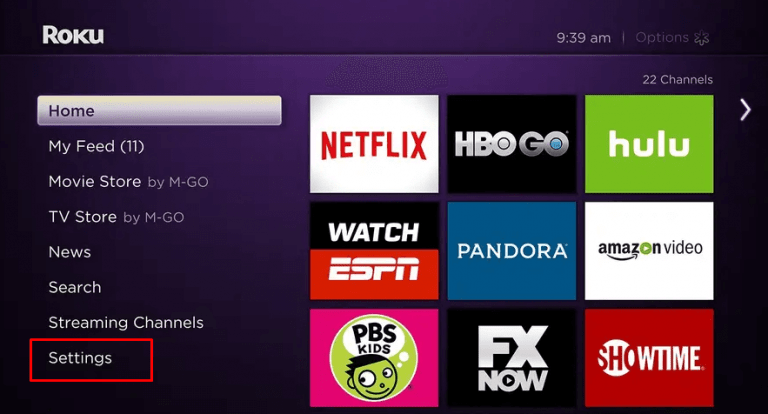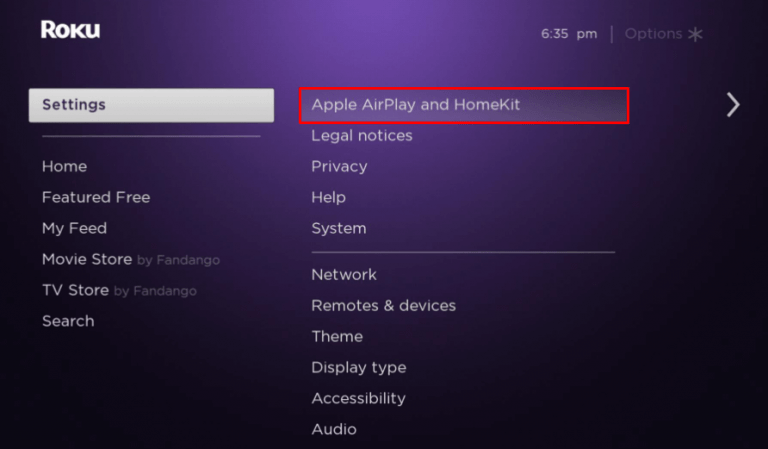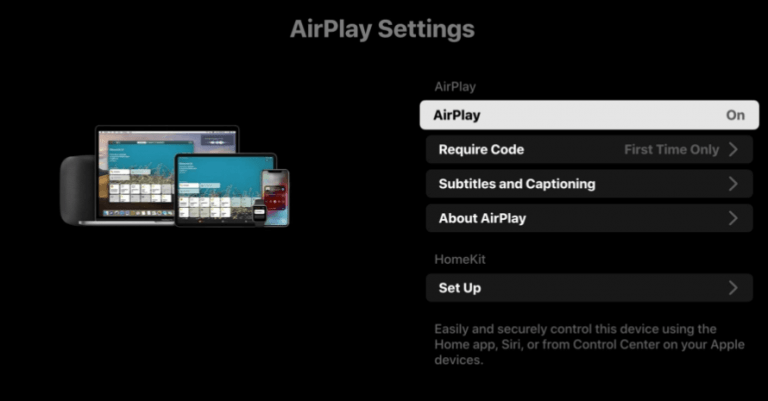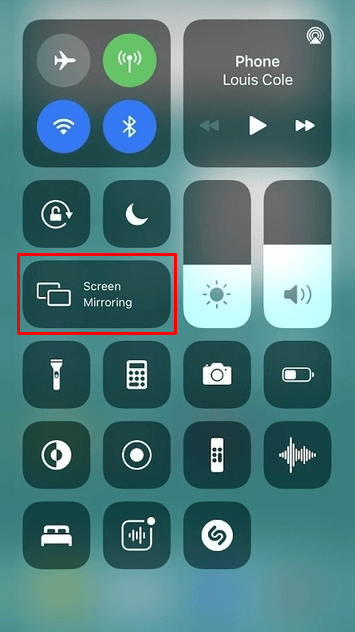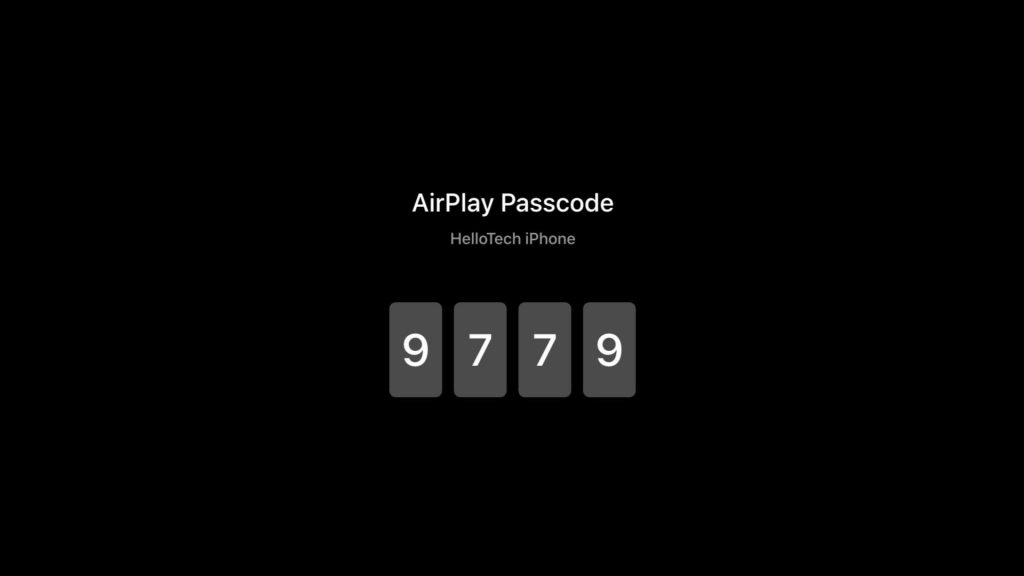AirPlay compatible Roku devices: Roku Premiere, Roku Streaming Stick+, Roku Ultra, Roku Streambar, Roku Smart Soundbar, and Roku 4K TVs. Your iPhone must run on iOS 12.3 & later. For Mac, it must run on 10.14.5 & higher.
How to Enable Airplay on Roku
{1} Turn on your Roku device and click the home button on the remote. {2} Select Settings from the menu. {3} In the Settings menu, scroll down and click Apple AirPlay and Homekit. {4} Turn on the Airplay and select Require Code. {5} From the three available options, select First Time only option. Tips! Android users can mirror their device on Roky by enabling the screen mirroring on Roku.
How to AirPlay From iPhone & iPad to Roku
Before mirroring your iPhone or iPad on Roku, ensure that your iOS device and Roku are in the same WiFi network. {1} Open the control center and click the Screen mirroring option. {2} From the list of nearby devices, choose the Roku device. {3} AirPlay Passcode will appear on your Roku device. Enter that code on your iPhone or iPad. {4} The entire iPhone or iPad screen will now mirror on your TV. Finally, play the things you want and it will appear on the Roku-connected TV screen.
How to AirPlay From Mac to Roku
{1} Turn on the AirPlay on your Mac computer. Note – If you can’t find the AirPlay icon in the menu bar, open Apple Menu » click System Preferences » Displays » enable “Shows mirroring options in the menu bar when available“. {2} Click the AirPlay icon in the menu bar at the top of the screen and select your Roku device. {3} AirPlay Passcode will appear on your Roku device. Now, enter the code in your Mac. {4} The entire Mac screen will now mirror on your TV. Related Guide: How to Change Screensaver on Roku These are the steps to screen mirror your Apple device on Roku devices. The user must remember the fact that receiving content via AirPlay is supported only on few Roku models (mentioned above). At the same time, also ensure that your Apple device meets certain requirements for AirPlay. If you had any queries related to this guide, please mention them in the comments section. We will help you to fix them immediately.