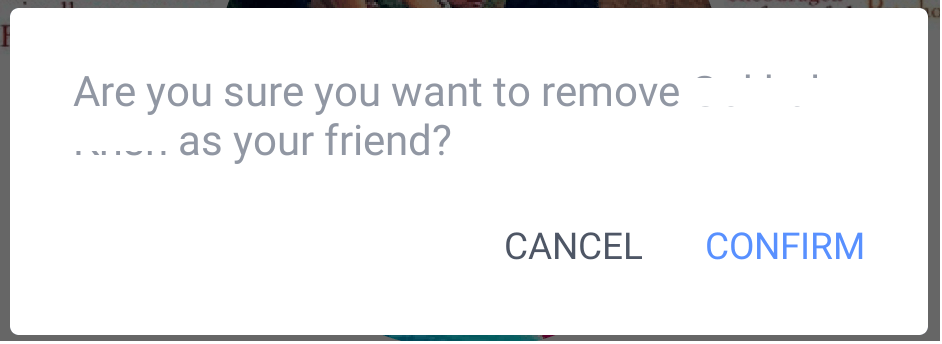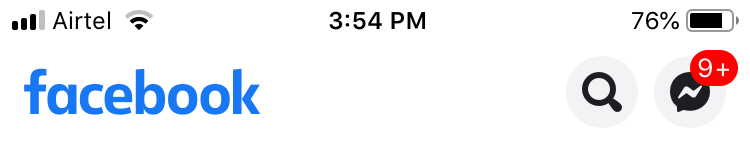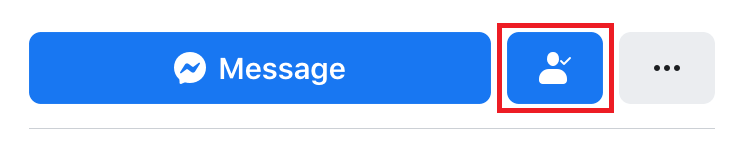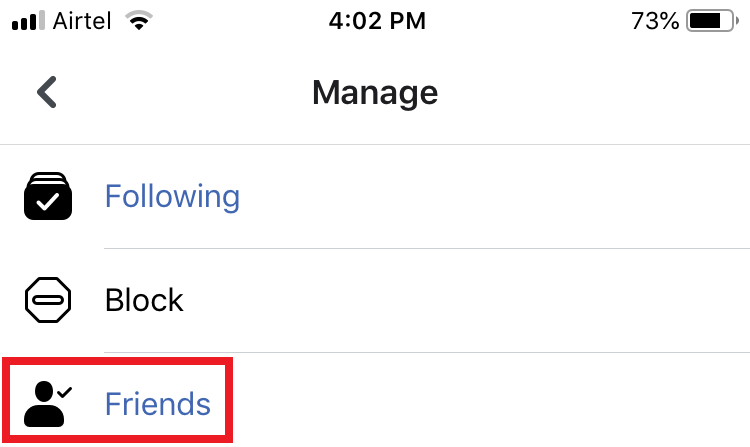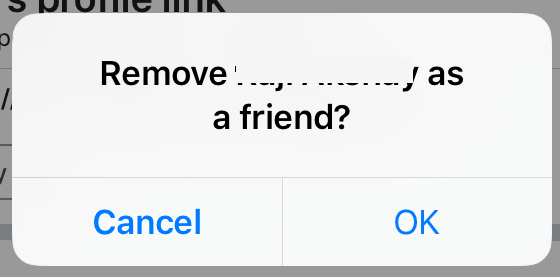We see a lot of annoying people on Facebook posting irrelevant stuff that you don’t wish to see every time you open Facebook. Or if you don’t wish to share your updates to such person, or if you want to hide your boyfriend/girlfriend or a person you are talking to from your friends and family, to remove inactive friends, its time to unfriend. In rare cases, you can also unfriend all friends on facebook with certain apps. Interestingly, if you unfriend someone on Facebook, the person will not be notified unless he/she visits your profile or by checking the friends list. Below in this article, let us see in detail how to unfriend or remove a friend on Facebook from your Android or iOs mobile, tablets, etc. Related post: How to Know if Someone Blocked You on Facebook
How to Unfriend On Facebook Using Facebook Mobile App (Android)
To unfriend on Facebook using the Facebook app is a simple task. Simply follow the simple steps below to unfriend within minutes. #1 Open Facebook app on your Android mobile. #2 On the top, tap on the Search bar. #3 Type your friend’s name whom you want to unfriend. #4 From the results tap on the person you are looking for. Alternatively, you go to the person’s profile from the Friends section of your profile. #5 Now you will see the person’s Facebook profile. #6 Below the profile picture and name, you will see four icons. In which tap the first one. #7 From the pop-up, tap the second option Unfriend. #8 You will get a confirmation message, tap on Confirm. You have successfully unfriend the person on Facebook. To add him as a friend again, tap the same icon Add friend. Related post: How to Hide Your Photos on Facebook & Set Photos Privacy
How to Unfriend On Facebook Using Facebook Mobile App (iPhone / iPad)
These steps would help you unfriend a person on your iOS Facebook app. #1 Open the Facebook app on your iPhone / iPad. #2 Tap the Search icon on the top right. #3 Type the person whom you want to unfriend on Facebook. #4 From the results, tap the person’s name to go to his / her profile. You can also go to the person’s profile using the Friends option on your profile. #5 Below the profile picture and name tap the blue icon (a person with a tick). #6 A new page opens with few options. Tap on Friends. #7 Now you get a popup from the bottom. Tap on the Unfriend option listed on top in red colour. #8 You get a confirmation message, click OK to unfriend the person.
How to Unfriend On Facebook On a Desktop
If you use Facebook on a desktop, the steps below will help you unfriend someone on Facebook. #1 On your desktop PC, on any browser, go to https://www.facebook.com/. #2 From the search bar on top, type the person you want to unfriend or go your profile and search the person in your friend’s list. #3 Adjacent to the profile name, hover over the Friends option. #4 From the drop-down, click Unfriend. In the desktop, you will not get a confirmation message, as you get on the Facebook mobile app.
Alternative – How to Unfriend On Facebook Using Third-Party Apps
There are few other ways by which you can unfriend a person of Facebook. You can find many facebook friend remover apps on Play Store or on the web that let you unfriend on Facebook. But you can follow any one of the above methods if you want to unfriend a single person on your friends list. In case if you want to unfried in bulk or unfriend all on facebook, you need these apps. Apps like Toolkit For FB helps you do it. These are paid apps but lets you use it for free for certain actions. I would not recommend this method because these apps would access your Facebook data when you sign up. This may let your privacy and personal information open for anyone to hack. So unless you are really in need of these apps and its services, you can use it, else follow anyone of the safe methods from above to unfriend on Facebook. Related post: How to Deactivate or Delete Facebook Account | Easy Ways to Quit Facebook
Final Thoughts
Facebook is a great way to mingle with people and get along with friends. But at the same time, if you want to take a break from someone, you can delete friends with the unfriend option. Facebook unfriend option is a commonly used feature and it a better way to stay away from the person you want to and to stop getting notifications and updates about them. Thank you for visiting Techfollows.com. For further queries and feedback related to this article, feel free to leave a comment below.