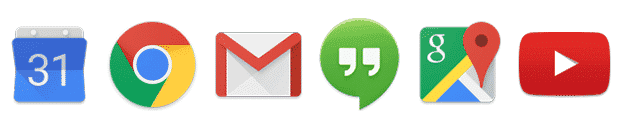The thing is, though, ‘most’ doesn’t mean all. Some of my friends aren’t that fond of Android L, especially its updated Google applications. One kept telling how awful the new Google Calendar is and that the round red button on the bottom right corner is the work of the devil. All he wanted was to revert the Calendar update so he can plan his daily events in peace.
Revert updates of Google Calendar, Gmail, Maps and other apps to Android Lollipop
There’s a fairly easy way to go back to older versions of an app by downloading the its file and installing it manually. Before installing files from unknown sources you need to activate that in your settings. Go to Settings > Security and then check “Unknown soures”. Before you downgrade an app, you need to uninstall it first. You can either use the Play Store app for that or by dragging the app to the delete or trash field. Now you need to download the app file – also called APK file – to your phone. A great repository of Android apps and its previous versions is APK Mirror. Using your phone’s browser head over to their Google apps section, select the app you’re looking for and download one of the available older versions. Which one depends on you. If you just want to go back one version then select the second one in the list (check the dates). Here are the links to some Google applications and their latest KitKat version:
Google Calendar Chrome Gmail Maps
Once downloaded, open the file directly or by using a standard file explorer app like ES File Explorer and install it. That’s basically it. However, I recommend that you disable automatic updates so that you can enjoy the older version a little longer than the next Play Store updating process. You can do that in the Play Store Settings under “Auto-update apps”. This method can be used for not only Google apps but also any other apps as long as you can find an APK file of an older version. But make sure that you trust the download source. Installing apps from other sources can be risky so be careful. Always check what kind of permissions an app wants while installing and cancel the process if something looks fishy. I just HATE the new Calendar, the new Gmail mixing my email accounts without the decency of asking me first, and the sudden “7h 15m for a full charge” on my Nexus 10. Going mad… In any case, I would like to revert as well. Stunning that the author of this article, Marc Knoll, writes about lollipop: “beautiful and coherent look and feel.” I beg the differ, on the very merit of my personal knowledge of cognitive abilities of our brains. Kitkat was quite nice actually, in almost every aspect, not so many apps, like the dialer or the incoherent clock/timer app, and that should have been fixed without destroying the familiar look and feel. Can anyone advise? Seriously reading crap like this reminds me of how bloggers were gushing about win8 and how “everyone” loved it. And yet there forums and thread were full of apathy at best with a generous amount of disgust. MS claimed that it was selling like crazy and that consumers overwhelmingly approved of the new look and then sales figures came in and it was selling worse then Vista did. Its too bad version in android phones…. I want KitKat version back. : ( https://f-droid.org/repository/browse/?fdfilter=calendar&fdid=org.sufficientlysecure.standalonecalendar I have now restored my S4 to factory settings, and am seriously considering a phone with another OS at my contract renewal in two months. Δ Contact Us :- trendblog.guest@gmail.com