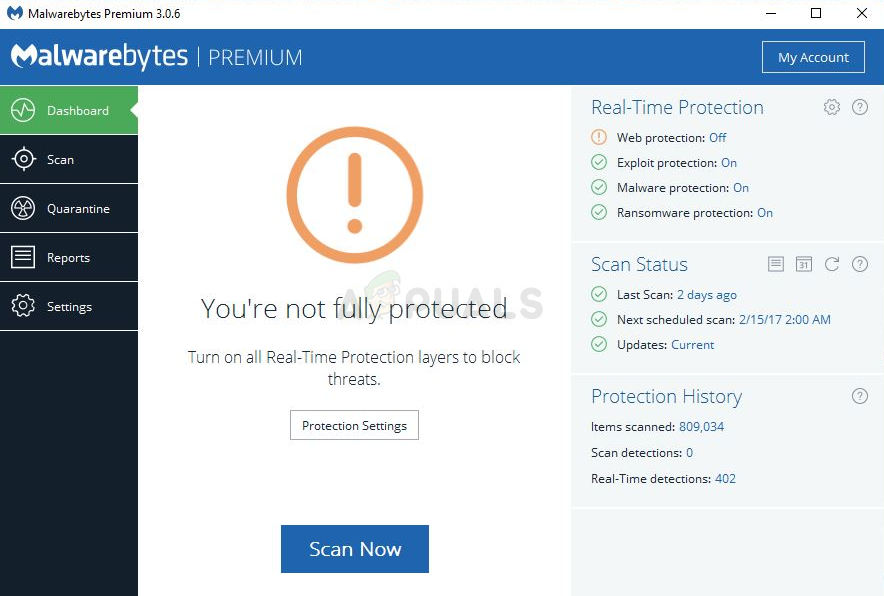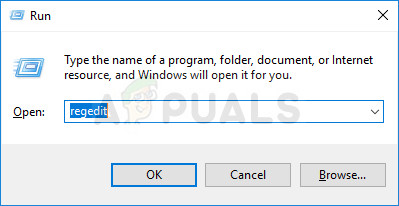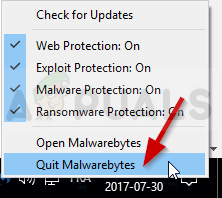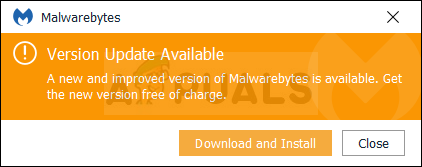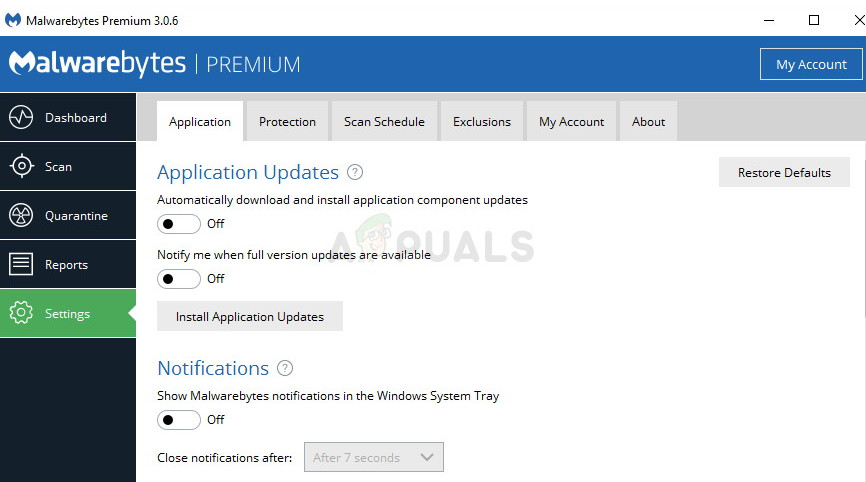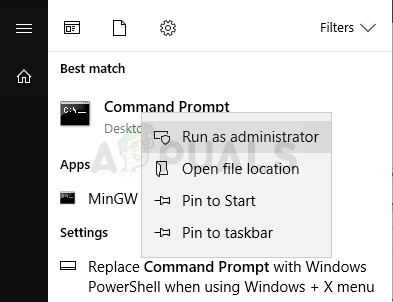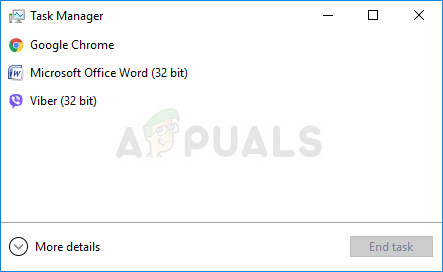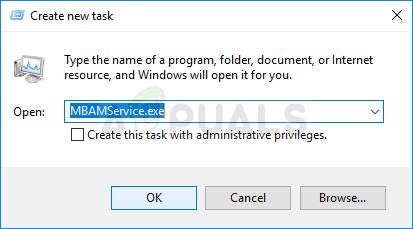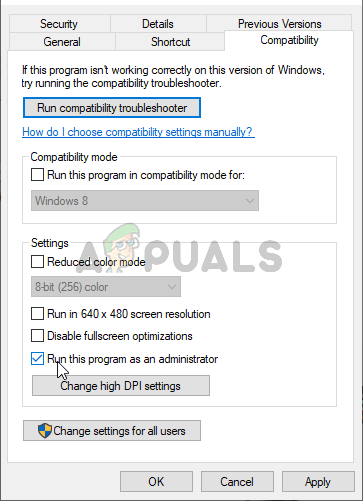The problem occurs with the Web Protection setting called Web Protection which is crucially important for your computer since the Internet is the main distributor of malware applications. Users who suffer from this problem are unable to turn this setting on and, as soon as they do, it turns off again for no apparent reason and the “Realtime Protection Layers Turned Off” message is received. Follow the instructions below in order to solve this problem.
Solution 1: Clean Reinstall of Malwarebytes
Plenty of users have reported that reinstalling Malwarebytes fixed their issue permanently and that is something you should try as soon as possible. However, if you purchased the Premium version of the tool, you will need to find a way to retrieve your Activation ID and Key. You should be able to locate this information easily by checking with the page you downloaded the tool from but there are other ways.
After you have retrieved your ID and Key, you can proceed with the removal process. Follow the instructions carefully if you want to continue with your Premium version after the uninstallation.
If you are not using the Premium or Pro version of MBAM, simply follow steps 3-6 and enjoy your updated version of MBAM.
Solution 2: Re-Run the Program on Your Computer
This basic fix wasn’t successful for everyone who received this problem but it has helped several people and it solved the problem for them, which means you should also try it out. It will only take a minute and you won’t have to make any significant changes to your computer.
Solution 3: Update Malwarebytes to the Latest Version
There are certain versions of Malwarebytes which suffered from this specific problem but its developers have quickly released updates that are almost guaranteed to solve the problem immediately. This method is highly successful, especially if the fix is released internally without the need for a completely new version.
Solution 4: Uninstall the Driver for MBAM Web Protection
Even though uninstalling the driver for MBAM may seem like a radical move and someone might argue that the feature definitely won’t work now after uninstalling its driver. However, this will actually force the antivirus tool to install it itself after rebooting your computer and you should be able to solve the problem now.
sc delete mbamwebprotection
Solution 5: Add the Following Files and Folders to the Exceptions List in Your AV
If you are using Malwarebytes alongside any other antivirus tool, you may need to add the following files and folders to the exceptions list. Malwarebytes often advertises itself as being able to work alongside any antivirus tool but, unfortunately, that is not always the case. After this, you can simply try downloading the latest version and simply install it over your current one.
Solution 6: Restart the MBAM Service
If the MBAMService.exe file has gone corrupt, errors such as the one we are talking about now are bound to occur and there is almost nothing you can do to fix it besides fixing the service itself. Other symptoms when this file goes corrupt is increased RAM and increased CPU usage.
Solution 7: System Restore
This method sounds like a last resort but restoring your computer to a restore point just before the error started to occur will definitely be an easy process considering the fact that plenty of restore points are created automatically as soon as you install something. Make sure you restore your computer to a restore point before the error started to occur which will bring back the original version without errors. In order to see how to perform this operation, check out our system restore on the topic.
Solution 8: Running as Administrator
In some cases, the Antivirus requires you to give it administrative privileges to perform a scan or to turn on the protection shield. Therefore, in this step, we will be giving permanent administrative privileges to the software. For that:
Solution 9: In-Place Upgrade
In certain cases, Malwarebytes’ database might have gotten corrupted due to which it is unable to properly detect and implement its configurations and the Real-time protection is being turned off. Therefore, in this step, we will be performing an in-place upgrade of the software to get it up and running correctly. For that: Note: Make sure to activate only a maximum of 5 installations because it won’t activate any more than that.
Fix: Malwarebytes Real Time Protection Layers Turned OffHow to Solve ‘This Profile Can’t connect to Xbox Live on this Console’ Error?How to Solve the ‘Control Panel Extension is Incompatible with Driver Version’…How to Solve the Windows Update Error 0xc1900130?