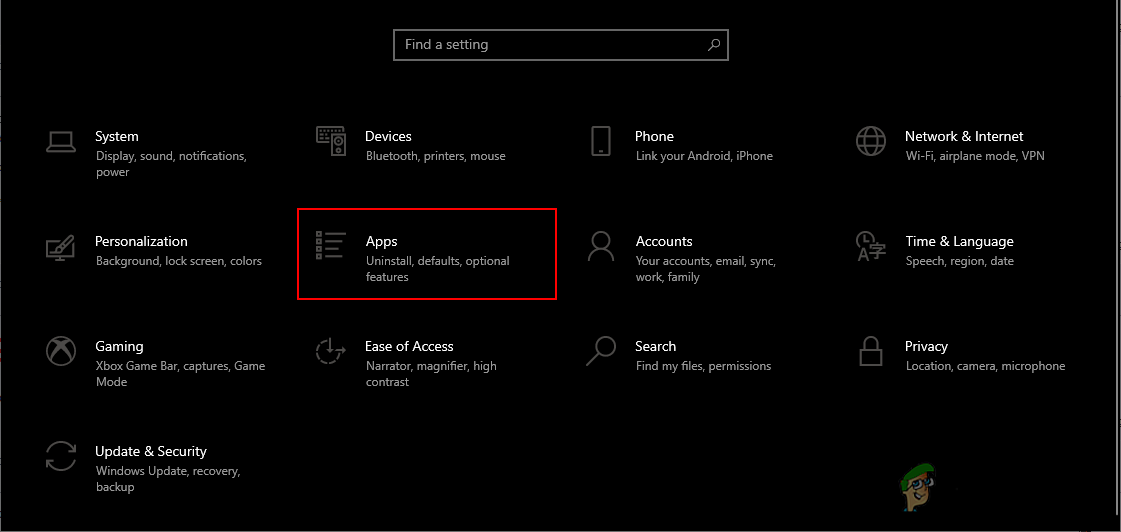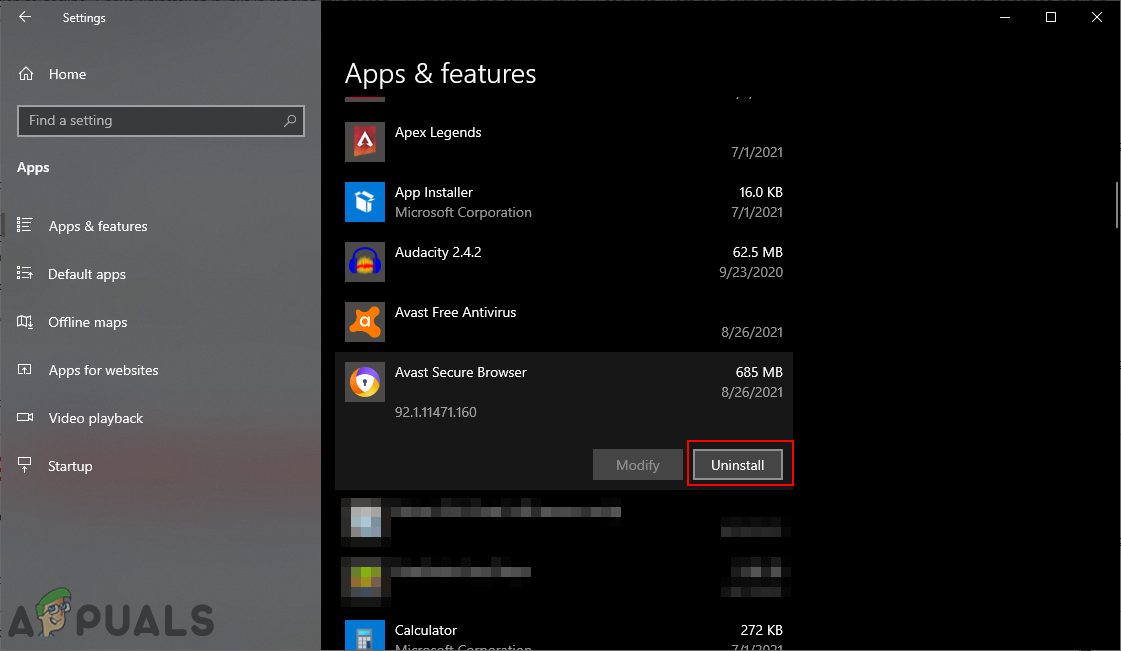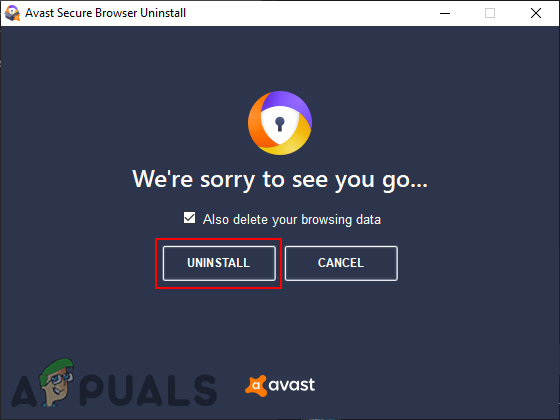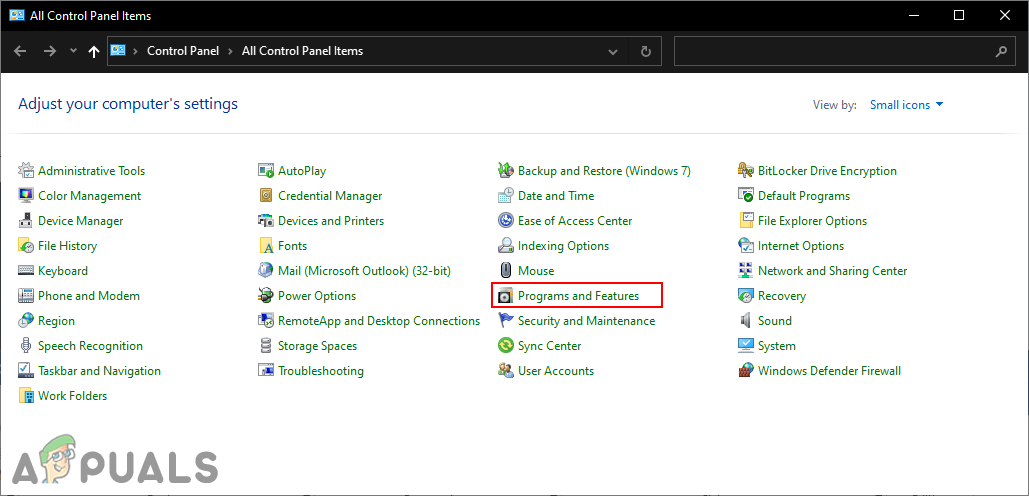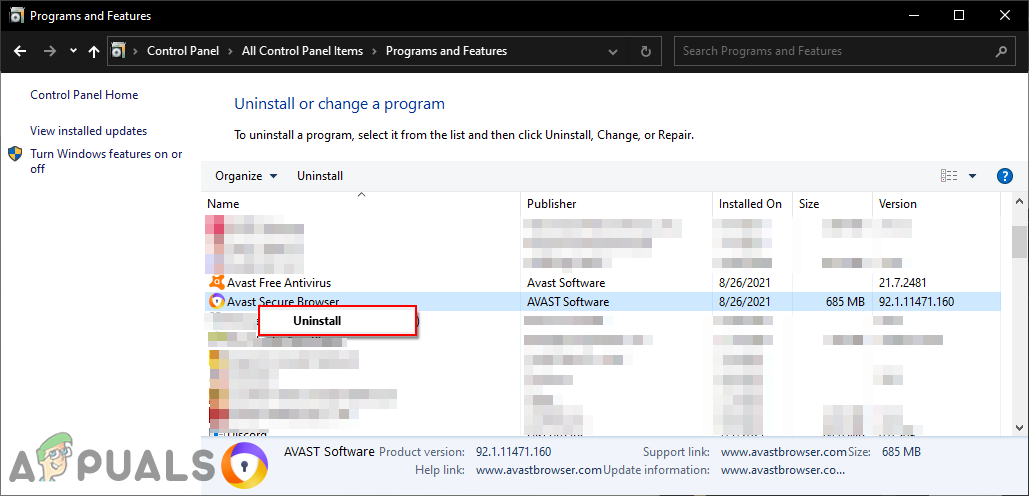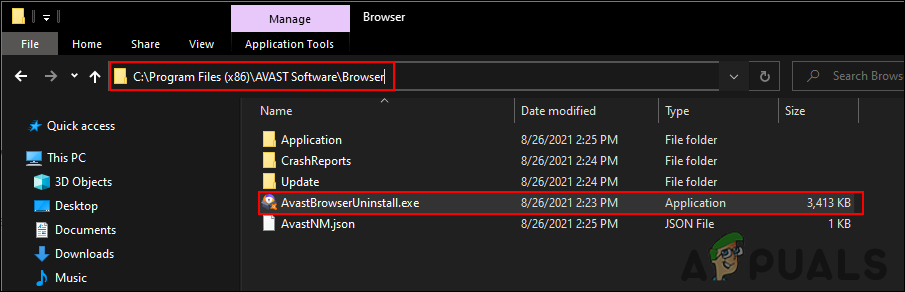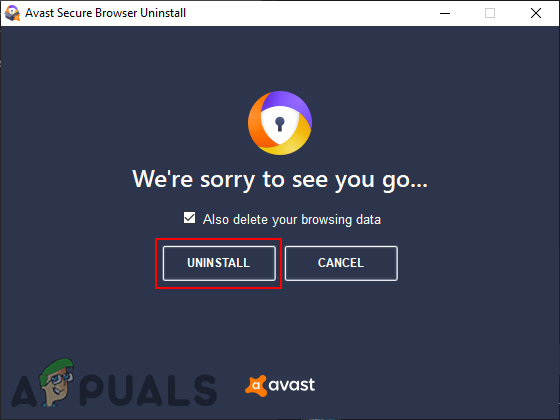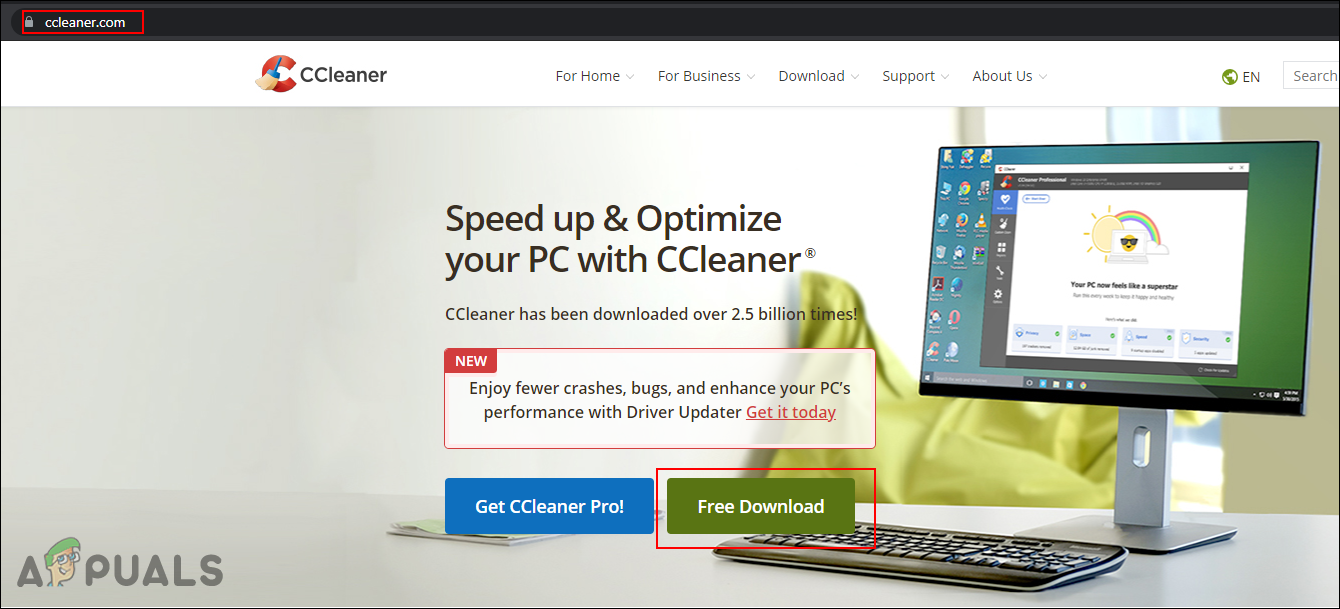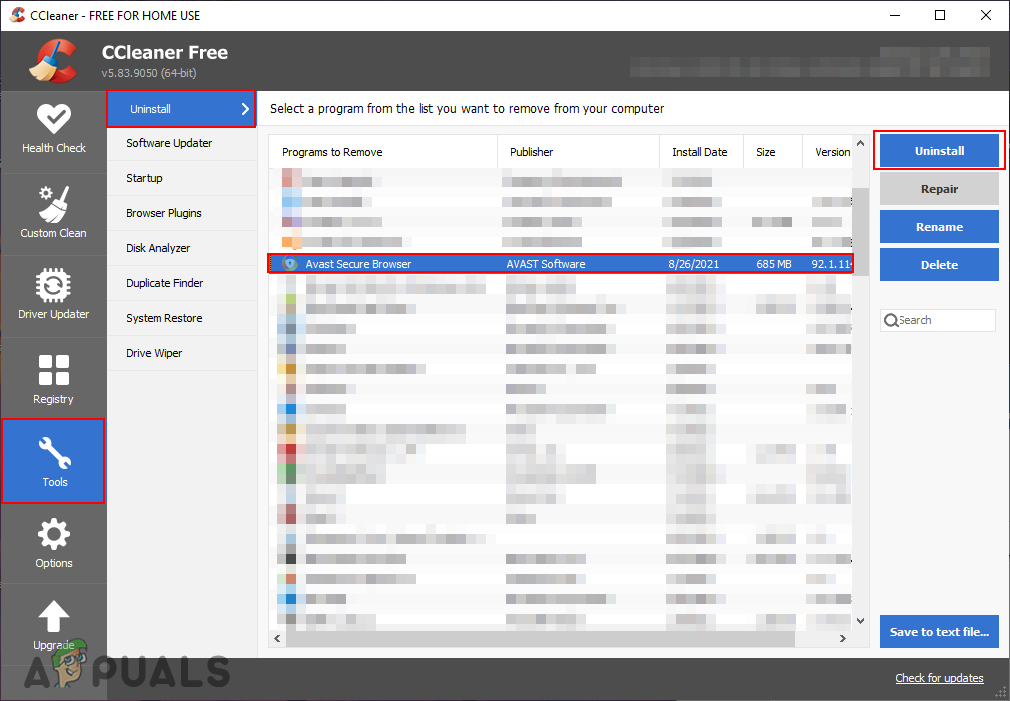1. Remove it through Windows Settings
The basic way of uninstalling any application on Windows is by using the Settings app or Control Panel. It has the option of uninstalling any installed application on the system. You can simply find the Avast Secure Browser from the list of applications and remove it as shown in the below steps:
2. Remove it through Uninstaller
Most of the applications also provide an Uninstaller when installed. The Uninstaller can be found in the application folder. You can navigate to the Avast Secure Browser path and look for Uninstaller. If it isn’t available, then you can also download it from the official site. Check the below steps and see how it works:
3. Remove it through Third-part Application
There are also some third-party applications that provide the uninstall option similar to Windows Programs & Features option. You can use this if you are unable to access Control Panel or Settings app. In this method, we are going to use the CCleaner application for uninstalling Avast Secure Browser. Follow the below steps to uninstall it:
How to Stop Avast Browser From Opening on Startup?How to Uninstall and Remove avast Completely in Windows 10Fix: Remove Trovi Browser HijackerHow to Remove Amisites ‘pidage.dll’ Browser Hijacker