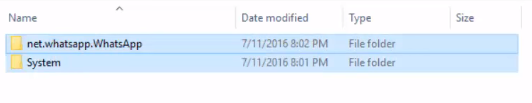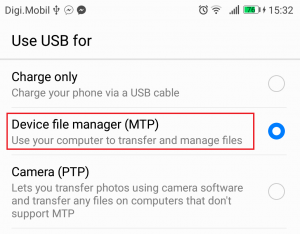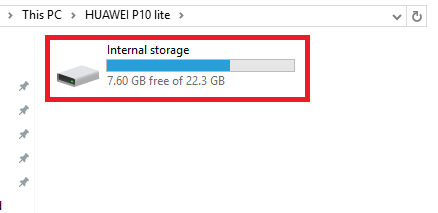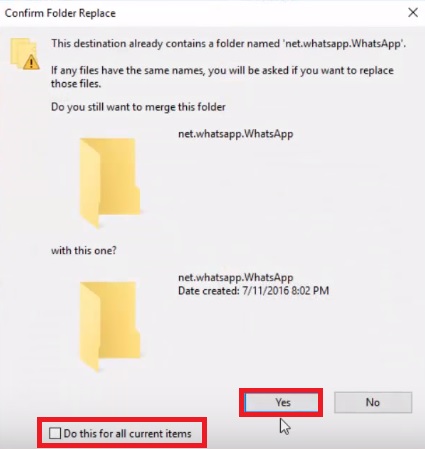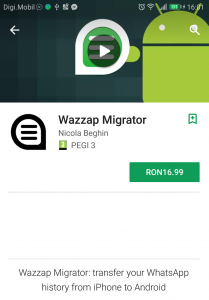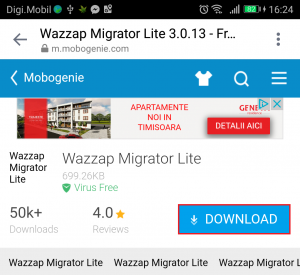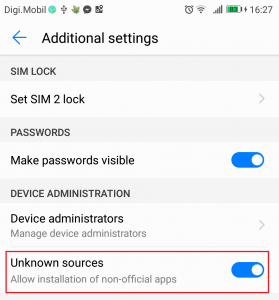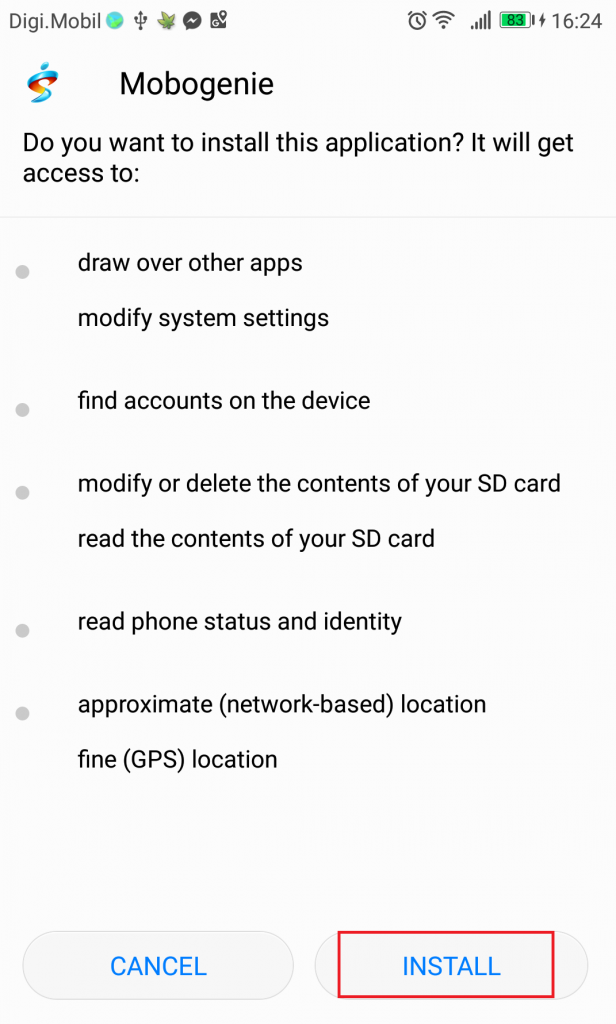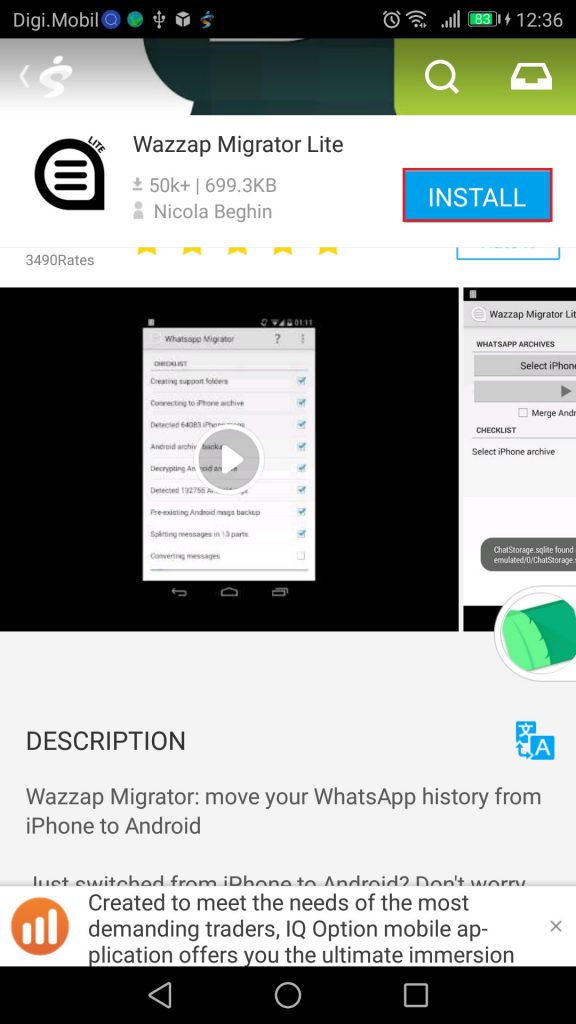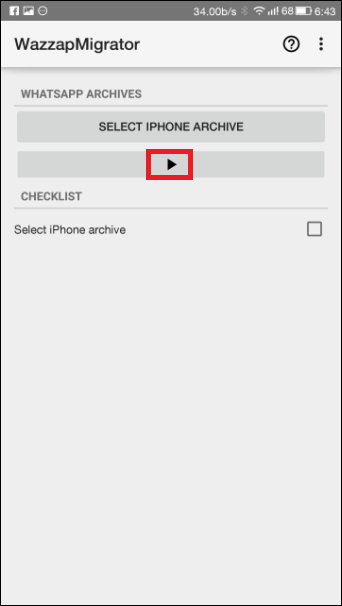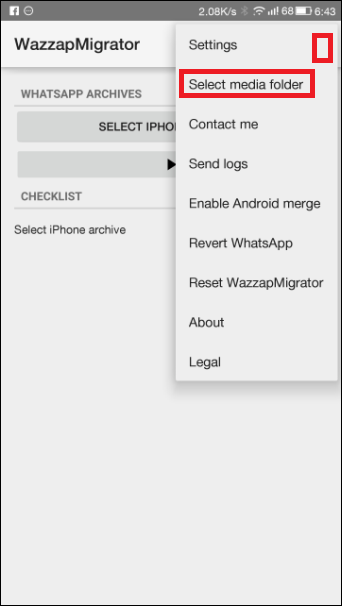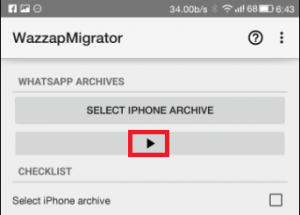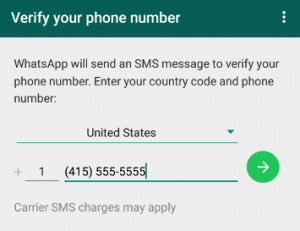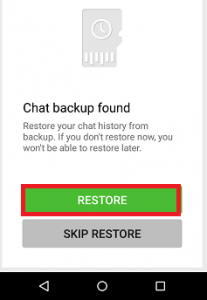The reason behind this shortcoming is an incompatibility between the two proprietary backup technologies that Google and Apple are using. Android backs all data through Google Drive while Apple uses iCloud to perform backup chores, and that includes backing up WhatsApp’s chat history. Instead of having its own cloud capabilities for backup purposes, WhatsApp relies on the default backup service of the OS it’s running on – iCloud on iOS and Drive on Android. Users can seamlessly transfer chat history, contacts and media from one iOS to another, but there’s no official way to migrate Whatsapp data from iOS to Android. The same can be said about moving Whatsapp data from Android to iOS. Although Google has plans on bringing Drive to iOS, there’s no official launch date yet and I can’t see Apple embracing a technology that is a direct competitor to iCloud. Until the two tech giants work out a solution, everyday users are left with no direct way to transfer Whatsapp Chat History from iOS to Android. Despite what most similar articles claim, you can’t copy WhatsApp chats from an iPhone to Android via WhatsApp’s Chat Backup. If you’re looking for a solution that actually works, you’ve come to the right place. Follow the steps down below to copy all WhatsApp data from iOS to Android. We will use a paid app, but I will include a link to the lite version just in case you’re not prepared to spend any money.
How to Migrate Whatsapp Data from iPhone to Android
I know it was a long and tedious process, but now is finally over. You should be able to see your all your Whatsapp chats and media files bought brought the Pro version). Although this process is quite complicated, it’s still the only applicable and cost effective way to migrate Whatsapp data from iOS to Android.
Related Article:
Move WhatsApp Chat History from Android to iOS
How to Move WhatsApp Chat History from Android to iOSHow to Recover Your WhatsApp Chat History on Android PhonesFix: Move to iOS not WorkingHow to Fix Telugu-Character iOS Bug Crashing iOS Messaging Apps
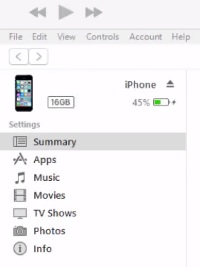
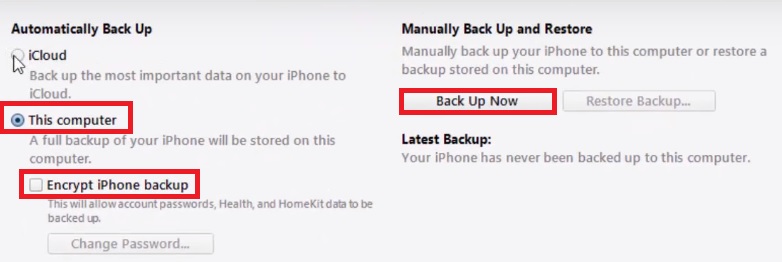

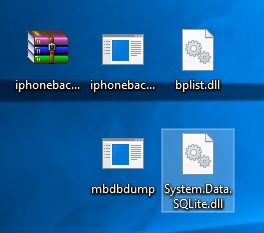
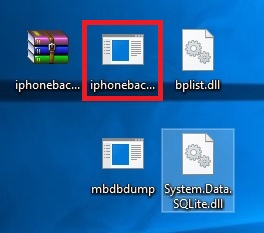
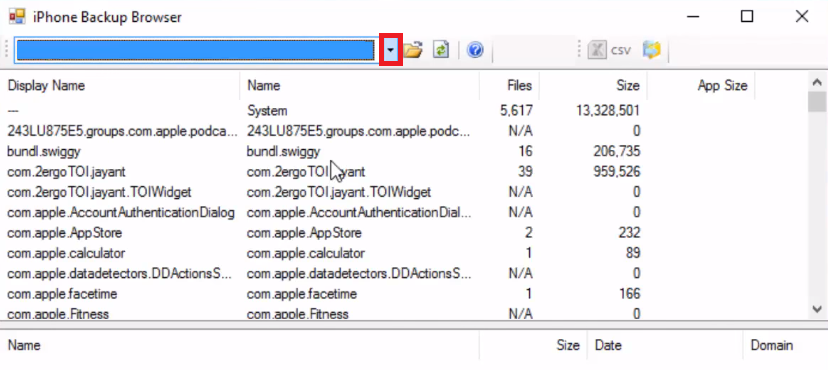
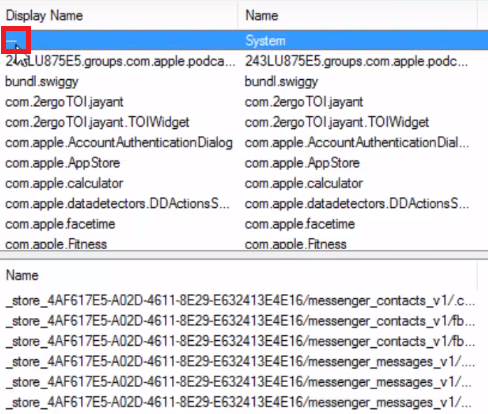
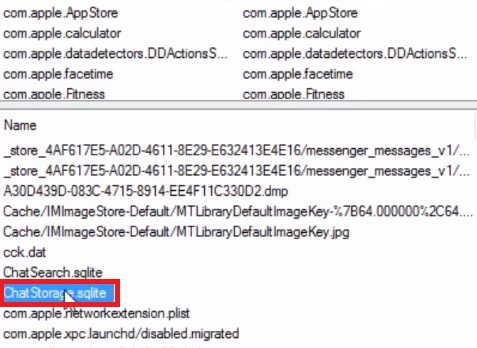
![]()
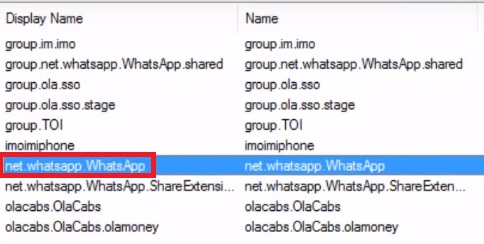
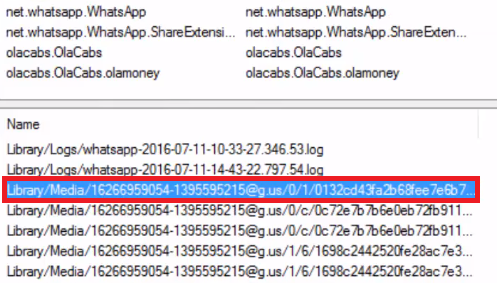
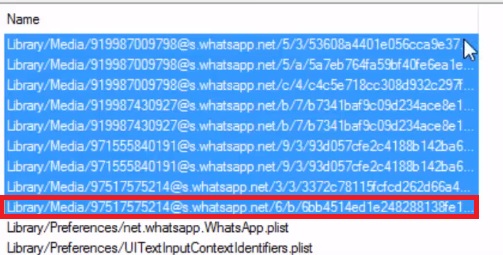
![]()