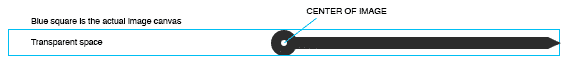The process should also work for most other smartwatches. So if you have, for example, an LG G Watch R, you can keep on reading.
1. What’s possible with WatchMaker?
WatchMaker offers a whole bunch of features and options to choose from. Most basic things are covered such as current day or date, weather data and battery status icons. But also more exotic things are possible such as using animated GIF images, showing your next calendar events or display the moon phase on your watch. There’s also a paid version of the app which offers some additional features like text effects, custom fonts and photos. Next to all the offered options, you can use custom expressions based on the scripting language LUA. There are tons of different expressions and you can also write some code yourself. So if you have some programming knowledge, you can do all sorts of things with WatchMaker.
2. Come up with a watch design for your Moto 360
Coming up with a design sets the base of the whole process. So just grab a pen and paper and start sketching your new watch. If you need help or some sort of a kickstarter, I can only recommend going to Pinterest and check out all the great watch boards.
3. Create all needed watch face elements
Tough question: What does a basic watch consist of? Right, a background and three hands to display the hours, minutes and seconds. So, to make a basic watch design, you need to create these elements using a graphic software like Photoshop, Illustrator or Gimp. WatchMaker has some standard watch elements that you can use for your design, but the important word here is “standard”. It’s worth checking them out, though. Here are some guidelines and tips:
I recommend that you use an image resolution of 518×518 pixels to future-proof your design for smartwatches with better displays. At least don’t go smaller than 320×320 if you have a Moto 360. Make sure all your watch hand images have about double the canvas size so that the bottom part of the hand is in the center of the image. That’s because WatchMaker rotates clock hands using the image’s center. Check the image below to understand what I mean. Save your individual elements elements using the PNG format.
4. Transfer all watch files to your Android phone
Put all the PNG files onto your phone using whatever tool you usually use such as USB cable, Dropbox or Airdroid. I recommend that you create a new folder named ‘Watches’ or something similar to keep all your designs organized.
5. Create your custom watch face in WatchMaker
If you haven’t, download and install WatchMaker on Google Play. Open up the app, select the ‘My Watches’ tab and click on ‘New Watch’. The rest of the process is pretty easy and self-explanatory. Select the plus icon to add a new element to the watch. Everytime you want to add a new element, you need to choose one of the standard backgrounds or watch hands. After that you can import a your own image by scrolling down and selecting ‘Custom Image’. After you added all your images, you should make sure that the watch hands are rotating correctly. As already mentioned, the images of all your watch hands need to have a special layout. If you’re a little overwhelmed with all the image layer options (Position X, Rotation …) you should check out the WatchMaker subreddit. There are lots of guides, tips and answers to many questions. If you don’t find the answer you’re looking for, simply ask it yourself.
6. Send your watch design to your smartwatch
Once your happy with your first draft, you should definitely check it out on your smartwatch. Then you actually see how it looks and what needs to be tweaked. On your Moto 360, tap on your watch face until you get into the face selection. Select WatchMaker and go back to the app on your phone. Select your new watch design in My Watches and select ‘Set Watchface’. Now you should see your new and sexy looking watch face! Feel free to share your own designs in the comments! Δ Contact Us :- trendblog.guest@gmail.com