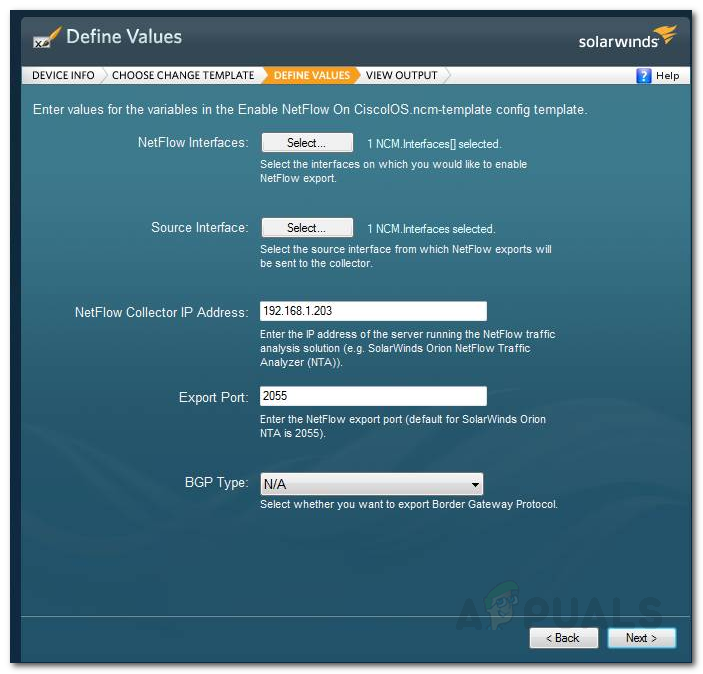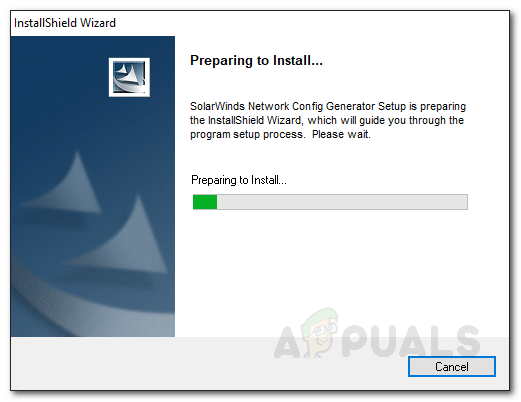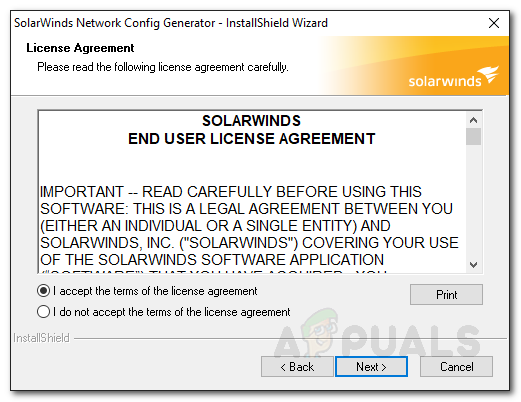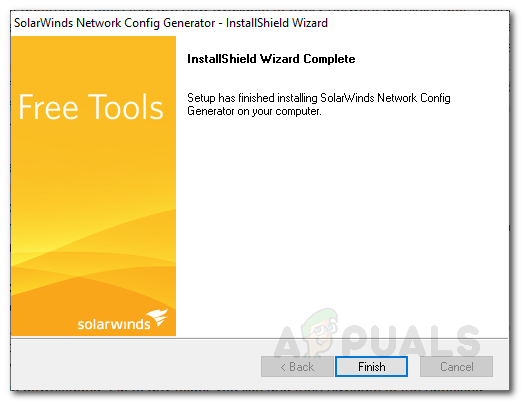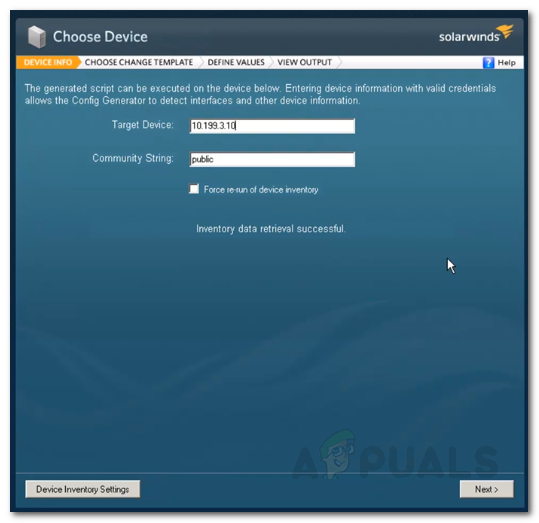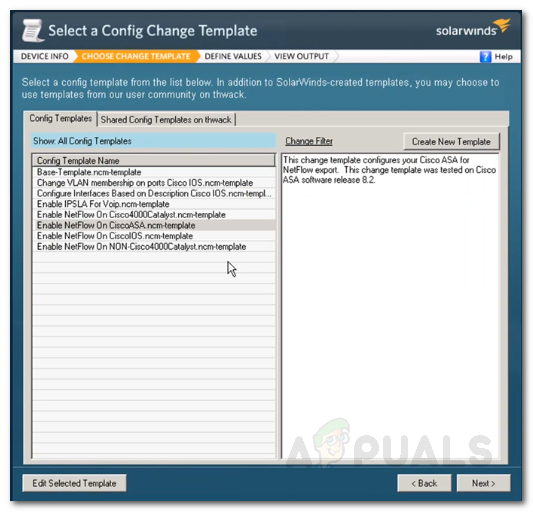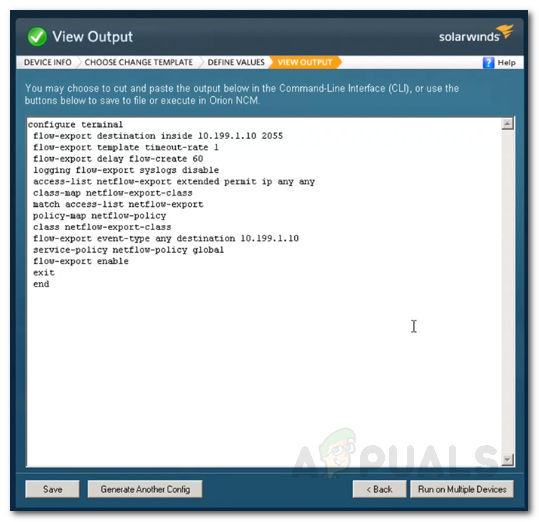Solarwinds is one of the most dominant names when it comes to system and network management. With a ton of tools, Solarwinds aims to enable its users of being in control of everything. Network Config Generator is a free tool that you can use to create a config file for your network device within minutes. The process is completely automatic so you do not have to worry at all. All it requires is the network credentials which is quite obvious.
Installing Network Config Generator
To get started, you will have to install the Network Config Generator tool on your system. To do this, head to this link and download the completely free tool from Solarwinds’ website. Once you have downloaded the .zip file, follow the below instructions to perform an installation which is quite straight forward.
Generating Config Files
With the tool now installed on your system, you are ready to generate config files for your network. The tool is very easy to use which enables you to generate a config file within minutes that you can afterward enter into your network using CLI. To generate a config file for your network device, follow the step-by-step procedure provided down below.
Fix: Enumerating user sessions to generate filter pools failedThe 5 Best Tools to Generate QR CodesHow to Generate Reports of your WSUS Server and other Managed Computers?How to Convert CR2 Files Into JPG Files