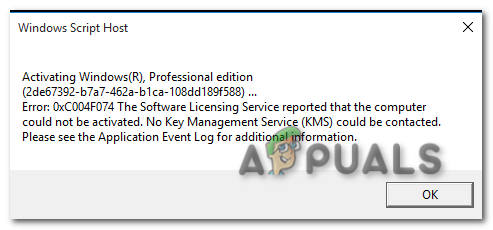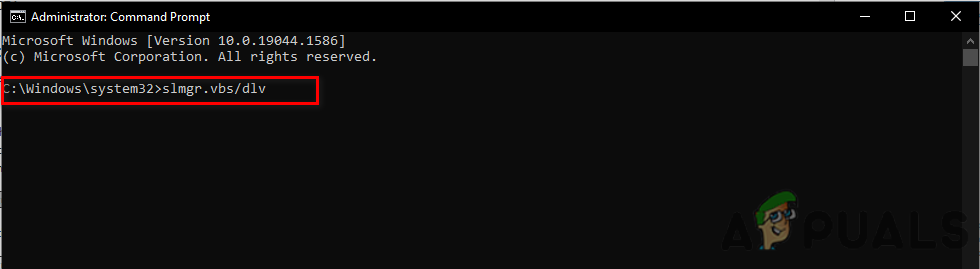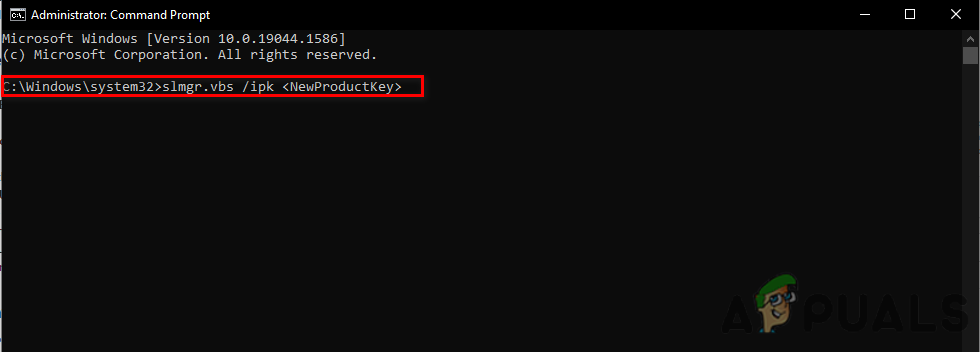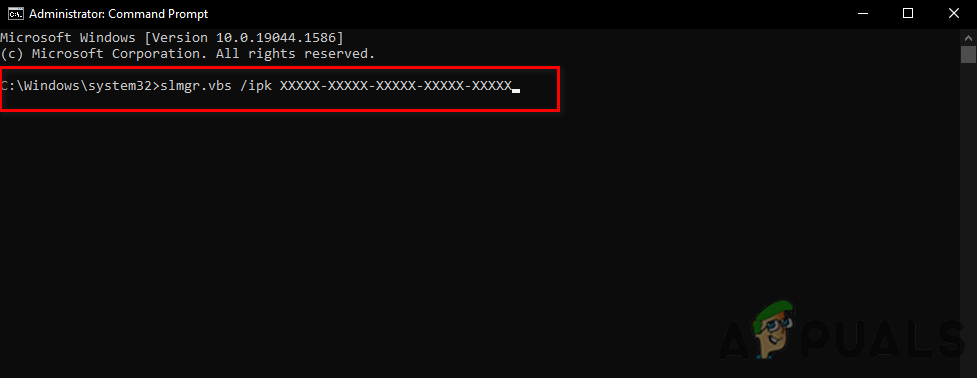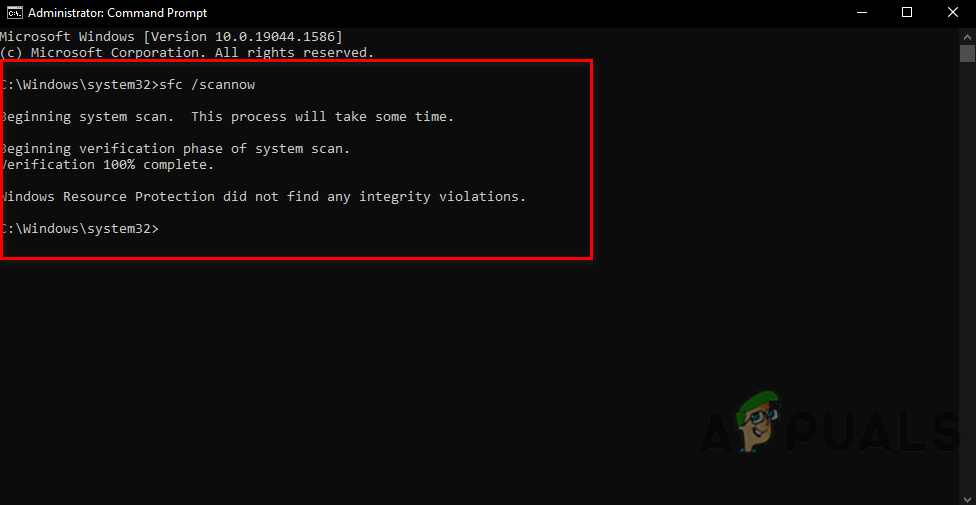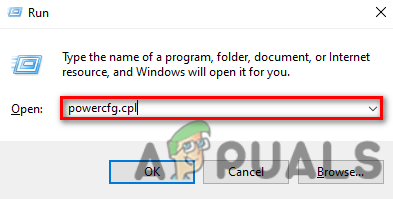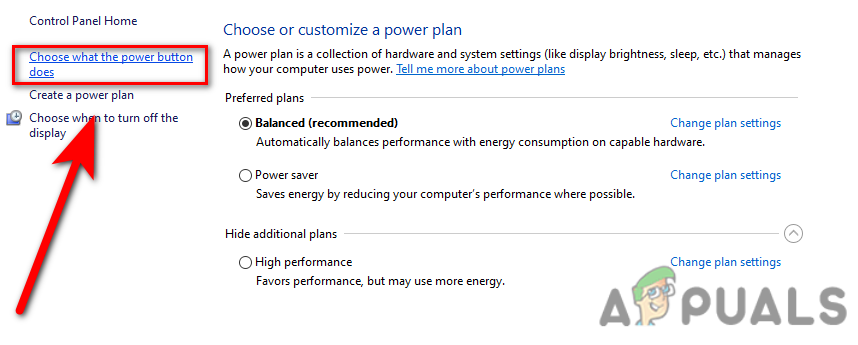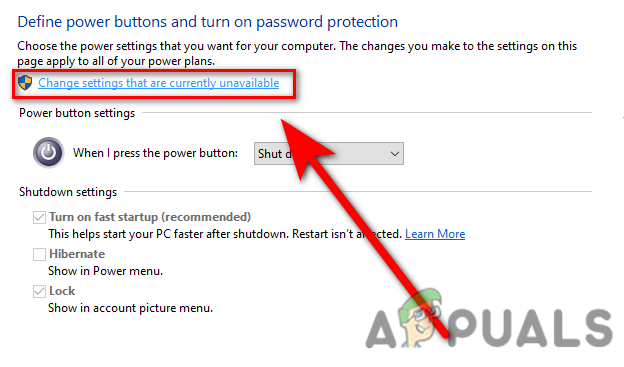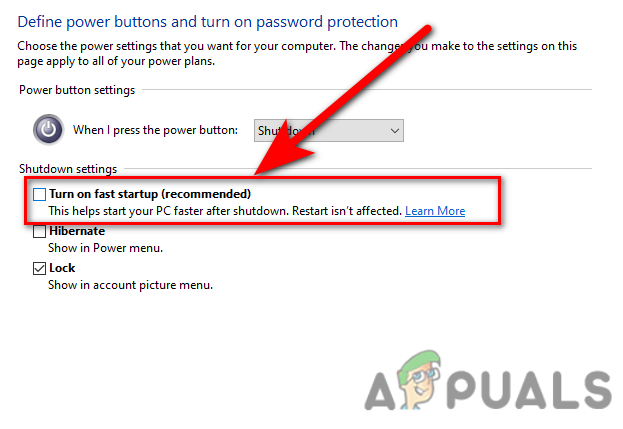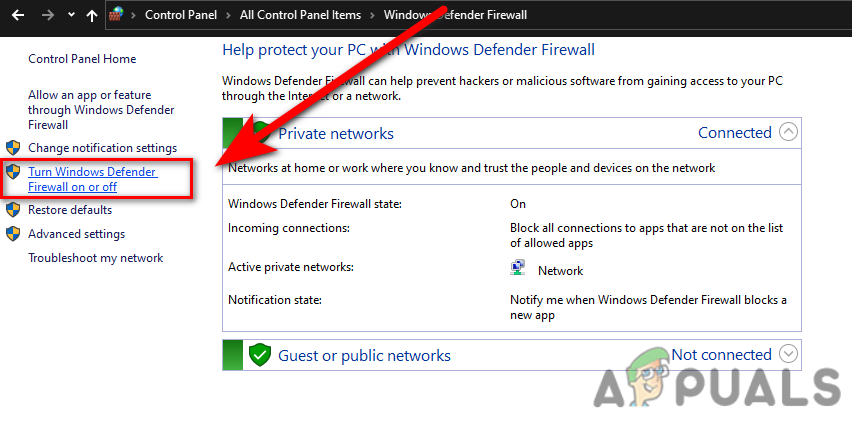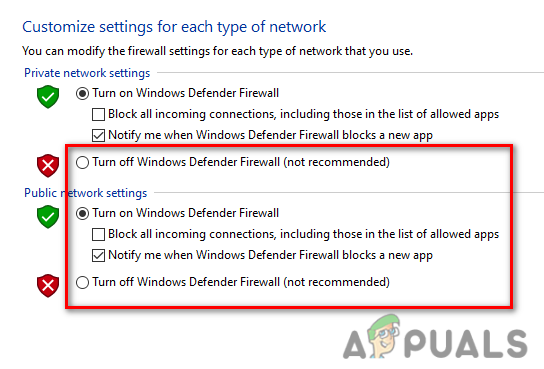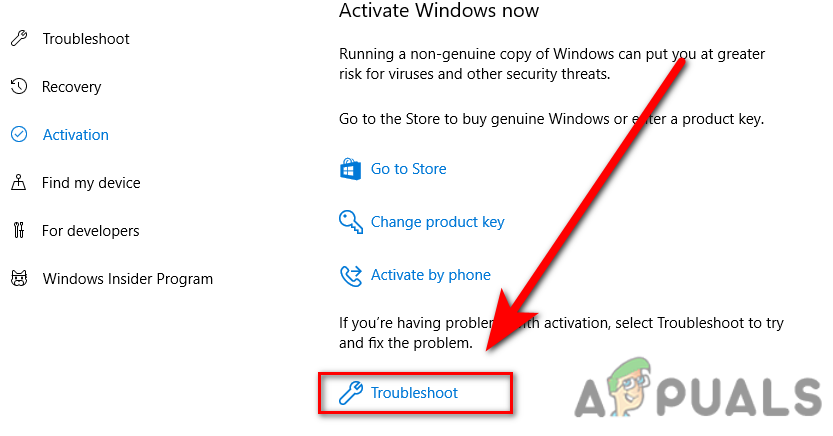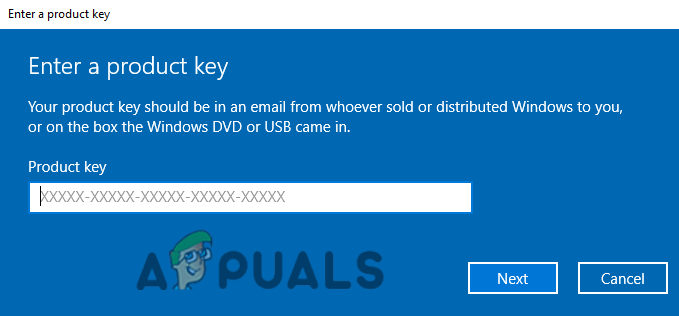To fix this error, you have to follow the steps carefully to get rid of this error message. There are several causes for this error to occur most of them are below.
Too many uses of product key- Your product key might be used by several devices, Microsft doesn’t allow one product key on multiple devices.Mismatch version of KMS host machine- The most common cause is the mismatched version between the KMS client and the KMS host machine.Corrupted Windows Files- One of the main reasons is that your windows files might get corrupted and unable to initialize the product key.
Now that we know the causes, let’s jump into some effective troubleshooting methods that helped users fix this 0xC004F074 error.
Reinstall the KMS Key
Before we get into it, we are hoping that you have an activation key because this method is only valid with the key. First, we gonna uninstall the activation key and we will apply the new one.
Active Windows by Phone
If you are still struggling with this error then we recommend you to activate your Windows with the method of Activate By Phone. We use Activate by phone method when we are unable to activate Windows by the normal method.
Activate windows via Command Prompt
If the error is occurring due to the server connection then you can use slmgr (Software Licensing Management Tool) commands to force the KMS server to activate Windows.
Run System File Checker
System File Checker is developed by Microsoft for Windows operating system. It is a utility that can scan all your system files and replace the corrupted files with cached copy files. This is mostly used to fix corrupted files of the Windows operating system. Follow the steps to run the system file checker:-
Disable Fast Startup Feature
The fast startup helps you to restart your computer faster than normal, this feature might cause this error, because it stops you from accessing the BIOS settings and could affect your Windows. To disable the startup feature follow the steps below:-
Disable Windows Defender
If the Firewall prevents Windows from licensing the files on the internet then you can temporarily disable the Windows defender for the activation process, if you have third-party antivirus software then disabled the antivirus. Follow the steps to disable the Windows defender.
Run the Activation Troubleshooters
If the error is still occurring then you can use Windows Activation Troubleshoot for fixing the error, it will automatically identify and fix the problem.
Activate the windows using the SLUI Command
SLUI stands for Software Licensing User Interface, there are four slui commands these commands are used for the advanced Windows activation. One of the slui commands is “slui 3” which will open the Change Product Key Window, you have to insert your activation key in the Input box of the Window and follow the further instruction.
Activate Windows with Pirated Software
There are many softwares available on the internet for activating Windows. Sometimes, this softwares are not working properly and could detect easily by Windows even if your Windows defender is disabled or the software that you have downloaded is not good enough to activate your Windows.
Contact Microsoft Support
If none of the methods worked for you then we recommend you to contact Microsoft support describe your issue and tell them to change the Activation key to the new one. Hopefully, you have successfully solved the 0xC004F074 error, if you have any doubts we would like to hear in the comments.
How to Block Windows Store in Windows 10 and Windows Server 2019Fix Windows Update Error 0XC19001E2 in Windows 10 (Fix)Fix: Error 0x80073CF9 in Windows Store on Windows 10 MobileFIX: Error 0x80246002 and BSOD during Windows Update in Windows 10