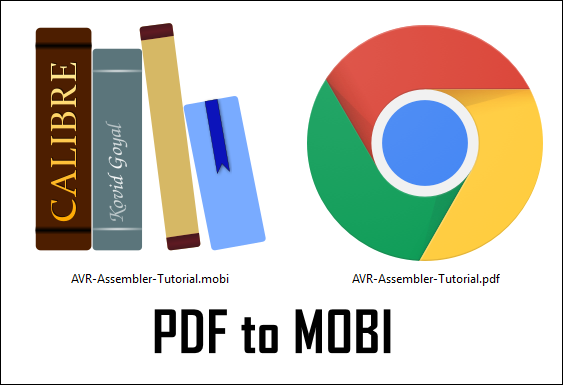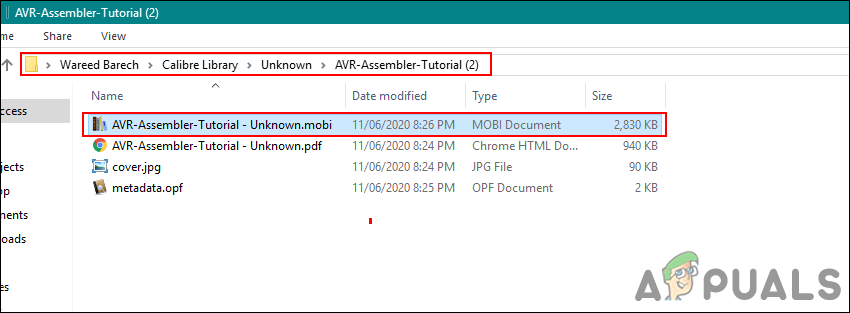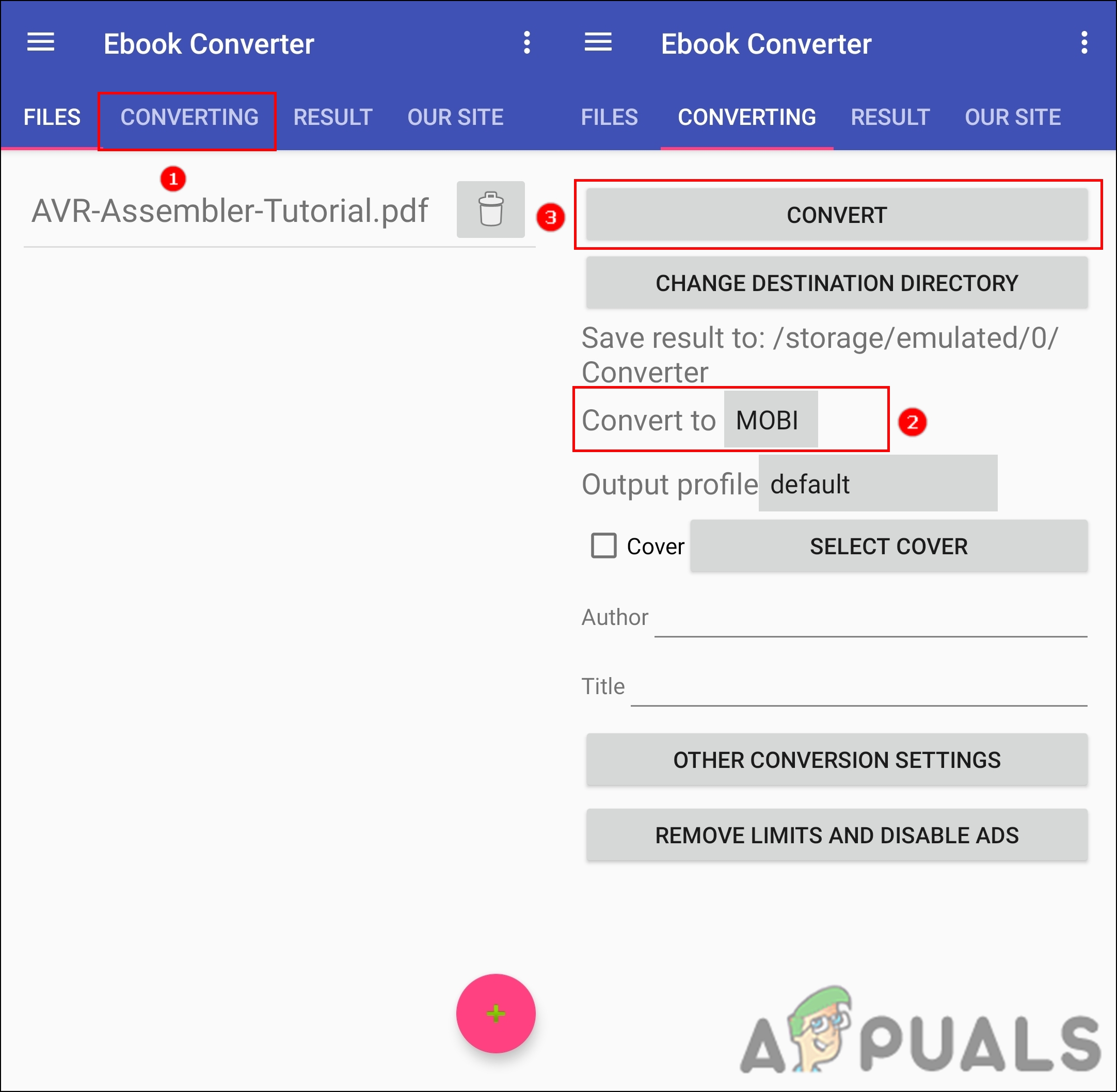Converting PDF to MOBI through Online Converter
Nowadays many online websites provide the conversion of one file to another. This is the easiest and quickest method to convert PDF to MOBI. It also saves space, since it does not require any installation of the software. There are many online converters for specific file conversion. Each website will have different features and options for converting the files. We will be using the ‘Online Converter’ site as a demonstration for converting PDF to MOBI.
Converting PDF to MOBI through Calibre Software
Calibre eBook Management is one of the famous eBook managers that comes with powerful and easy to use tools. It has everything that a user needs for their eBook files. You can download Calibre software from the official site and install it on your computer. There are also many other programs that you can use for converting the PDF to MOBI. Follow the below steps to try it out:
Converting PDF to MOBI on Android
If the users have no access to a computer, they can also use an Android device to convert their PDF files to MOBI files. Users can easily find many converting applications in the Google Play Store. We are going to use eBook Converter for this method to show you how it works on Android. Follow the below steps to convert your PDF file to MOBI:
What is a MOBI File and How to Open it?How to Convert PDF to Word on MacHow to Convert a Screenshot to a PDF in AndroidHow to Convert a PDF to a JPEG