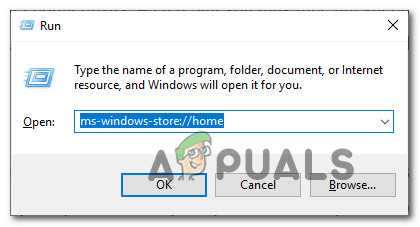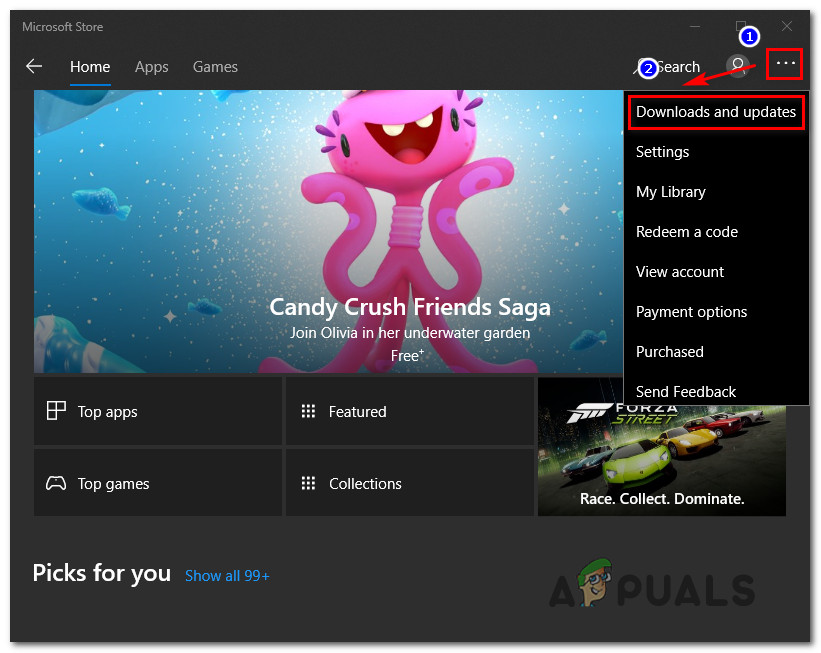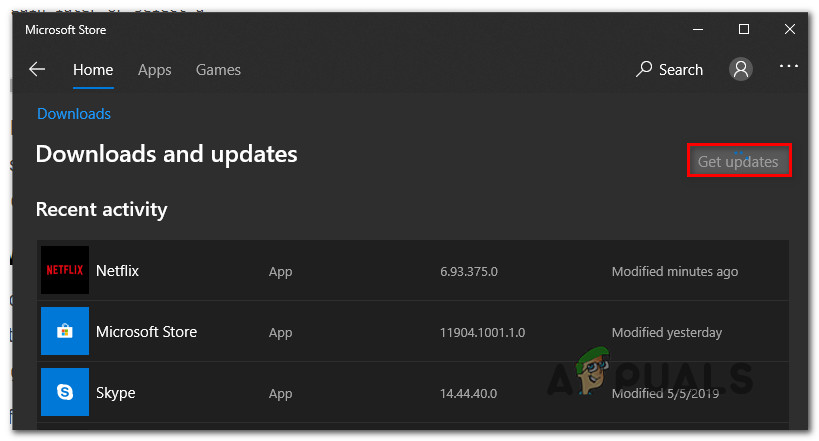What is causing the Netflix Error U7353 issue?
We investigated this particular issue by looking at various user reports and the repair strategies that are commonly being used to fix this particular issue on Windows computers. As it turns out, this error code points towards some corrupted/inexact information that is present on the computer and needs to be refreshed in order for the Netflix client to validate the account. There are several potential culprits that might end up triggering this particular error code: If you’re currently struggling to resolve this particular Netflix code and resolve the Error Code U7353 issue, this article will provide you with several troubleshooting steps. Down below, you’ll find several methods that other users in a similar situation have successfully used to fix the problem and revert to the default functionality of Netflix. If you want to remain as efficient as possible, we advise you to follow the methods in the order that they are presented since the potential fixes are ordered by efficiency and difficulty. One of the methods is bound to resolve the issue in your case, regardless of the culprit that ends up causing the issue.
Method 1: Updating Netflix UWP to the latest version
As it turns out, this particular issue can also occur due to a recurring Netflix app bug that is only present with the UWP version of the application. The issue is known to occur with users that have previously downloaded content for offline use. Fortunately, Netflix has already issued a hotfix for this particular issue via Microsoft Store. Normally, the update should have applied automatically, but if automatic updates are disabled on your machine, here’s what you need to do: If the same issue is still occurring, move down to the next method below.
Method 2: Resetting the Netflix app
If you’re looking for a quick fix, your best chance would be to simply reset the Netflix app using the Apps & Features utility. Several affected users that after performing the steps below and restarting their machines, the issue was resolved and they were able to use the Netflix app without encountering the U7353 error code. Here’s what you need to do: If the issue is still occurring, move down to the next method below.
Method 3: Uninstalling & redownloading the Netflix app
Some affected users have reported that the issue was only resolved after they uninstalled the Netflix app and redownloaded it from the Microsoft Store. However, several users that have used this method have reported that for them the fix was temporary as the error returned after a couple of days. So be advised that until Netflix decides to fix its UWP app, you might need to repeat this process from time to time. Here’s what you need to do:
Method 4: Changing the default DNS to Google’s DNS
This particular issue is often reported to occur with configurations that are using the default DNS. Several affected users have reported that the issue has been resolved after changing the DNS addresses to Google’s DNS and flushing the DNS. Here’s a quick guide on how to do this: Note: The guide below is applicable on every Windows version.
[FIX] Netflix Error Code U7353-5101How to Fix Error Code Netflix Error Code TVQ-ST-131How to Fix Netflix Error Code T1 on Windows 10Fix: Netflix Error Code U7361-1253-C00D6D79 on Windows 10