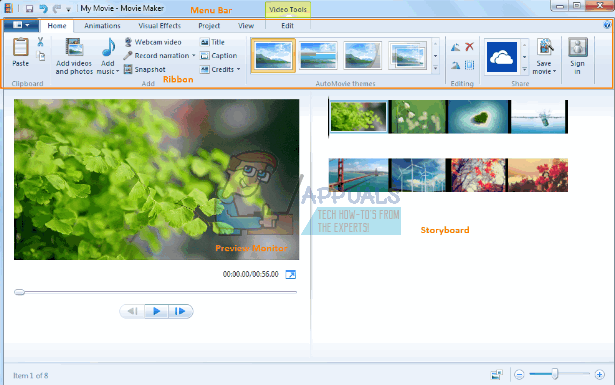When importing footage into the program, a user can either choose to Capture Video (from camera, scanner or other device) or Import into Collections to import existing video files into the user’s collections. The accepted formats for import are
Video
Importing of other container formats such as MP4/3GP, FLV and MOV, and AAC are also supported if the necessary codecs are installed or if the system is running Windows 7 or later.
Images
Audio files
Despite the numerous formats support Windows Movie Maker offers, a lot of people have been complaining that their video image does not show up despite the audio playing. Others have a completely blank editor window with no video images or audio playing.
Why movie maker plays audio only
This usually indicates a missing video codec or an outdated video graphics driver. Do .wmv video files and photos work correctly? If not, that points to the graphics driver. If those work, but not for your file types, it points to a problem video file or missing video codec. Outdated drivers are usually a problem when you upgrade from previous version of windows to Windows 10. If your graphic drivers malfunction or are not compatible with windows 10, you will not be able to see your images and videos. Corrupt video and audio codecs (used to decode your video and audio format) or missing codecs will also mean that Windows Movie maker will not be able to display your videos or play the sound. Other corrupt WMM files could also be the culprit. So how do you remedy the situation where only the audio plays on your Windows Movie Maker in Windows 10? Here are a few methods if one doesn’t work, go to the next. You must however check the list above to ensure that your video format is supported by WMM.
Method 1: Turn off video stabilization on your videos
The video stabilization feature has been known to cause crushes and blank storyboards when previewing your video. Disabling this on your videos might eliminate your problem. Here is how to turn off video stabilization.
Method 2: Troubleshoot and repair Windows Movie Maker
Troubleshooting to find problems and fix them is the best way to bring your movie maker back to track. Troubleshooting can also clear jammed codecs or a jammed storyboard/preview pane. Let’s start up Movie Maker and try a few tests. If your video is okay and still doesn’t work, we will try to repair Windows movie maker
Method 3: Update to/Reinstall Windows Essentials 2012
If WMM files are corrupt, you will have to replace them by installing a new copy. If you are still using Windows Live Movie Maker 2011, try installing Movie Maker 2012 instead. That’s the latest version. However, there is nothing else in terms of features added for Windows 10.
Method 4: Update your graphic drivers
If your graphic drivers are outdated or malfunctioning, you will have to update them. Here is how to update your graphics drivers. AMD here INTEL here
Fix: Windows Movie Maker YouTube Login IssuesHow to Fix Windows Movie Maker Error 0x80004003 and 0x87160139How to Fix Windows Transcoder Has stopped working (Movie Maker)New Windows 11 Insider Preview Build Resurrects Movie Maker, Albeit For a Price