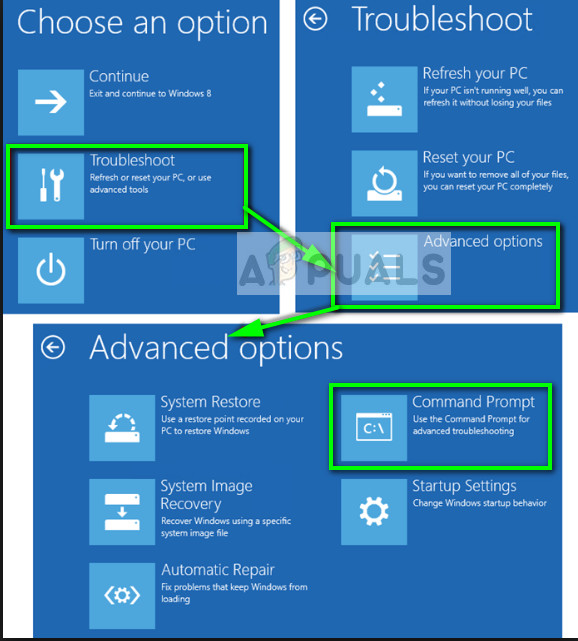The workarounds for this issue is checking your hard drive for any discrepancies in the mapping or locate the bad sectors and fix them. If none of the methods work, you will have to replace your hard drive indefinitely. Follow the solutions listed below starting from the first one.
Solution 1: Checking your hard drive for bad sectors and wrong configurations
The very first thing we should check is the boot files present on your computer. Your computer boots from these files and if there is any problem or any file is corrupt, it will pop up a BSOD or prompt you with the error “File record segment is unreadable”. According to several user reports, new hard drives also suffer from this issue. Hence it is recommended that you perform this solution no matter what the scenario. We will launch the command prompt in a recovery environment and see if executing the check disk commands fix the problem.
Do note that the chkdsk function might take some time to process and complete its operations. Be patient and let the whole process finish. It might even take a day. If it is possible, it is advised that you wait for the entire process to complete.
Solution 2: Connecting hard drive to another PC
If the error still persists, you should connect your hard drive to another tower and try copying the data first. You should make it your first priority to salvage your data in case the hard drive crashed in the near future.
Once you have replicated your hard drive, try running the chkdsk commands mentioned above in the new PC on the hard drive mentioned. Make sure that you select the correct drive letter which is assigned to the hard drive you inserted in the new PC. If the chkdsk works correctly, plug your hard drive back in your own computer and see if you can boot without any problems. You can also try salvaging the data present in your hard drive using third-party applications such as Crystal disk or GParted Live.
Solution 3: Replacing your hard drive
In about ~50 % of the cases, whenever this error pops up, users have inevitably been forced to replace their hard drive. Hard drives have a complex running mechanism which includes a head and the disk which rotates accordingly. Check if the cables connected to the hard drive are connected properly and it is laid down in a correct position. Make sure that the SATA adapters where the hard drive is connected are also fully functional. If the drive is showing problems in the I/O operation, there is little change for you to use it like a normal hard drive. If the hard drive is in warranty, get it checked and replace it. If not, you might consider taking it to the service center for the specialists to take a look into it.
Fix: The file or Directory is corrupted and unreadableFix: Excel Found Unreadable ContentFIX: The Disk Structure is Corrupted and UnreadableFix: “The Disk Structure is Corrupted and Unreadable” Error on Windows