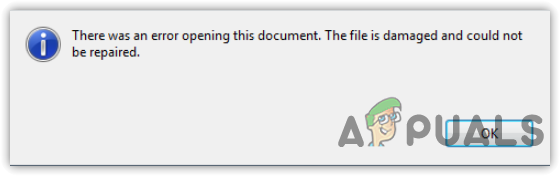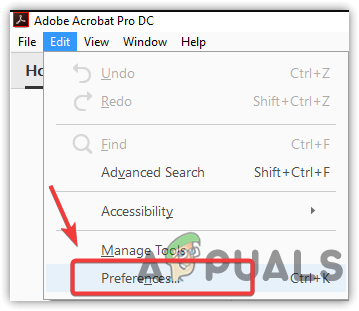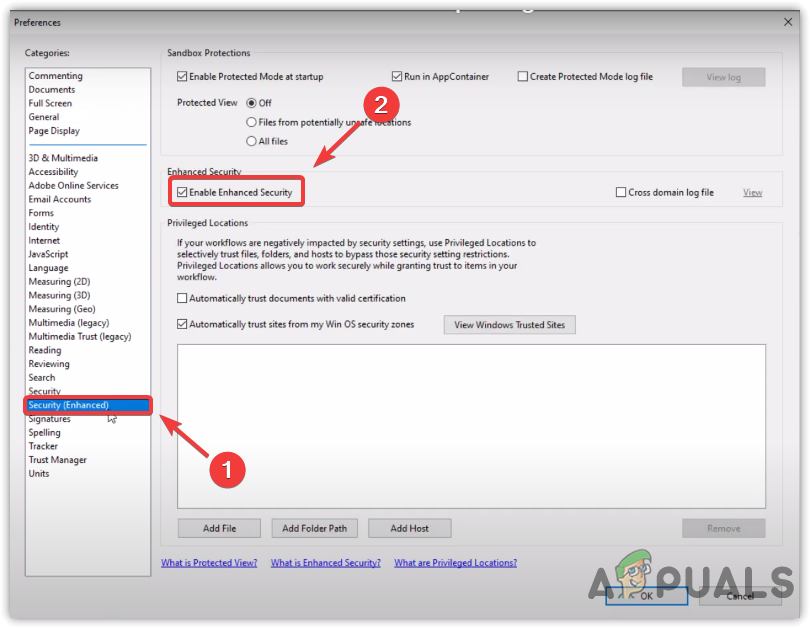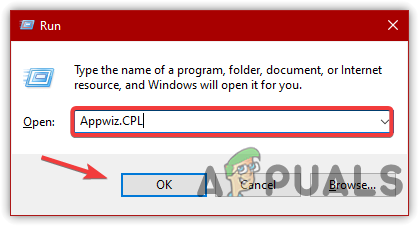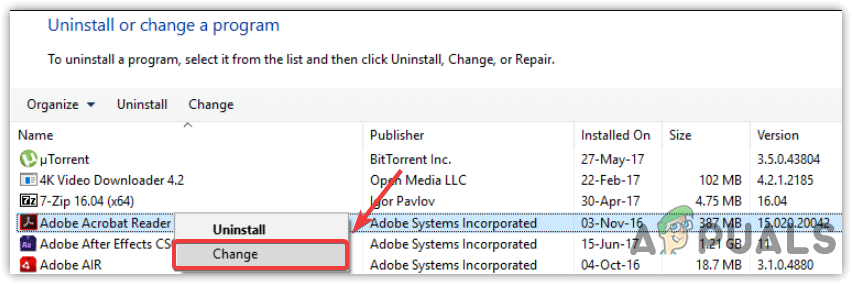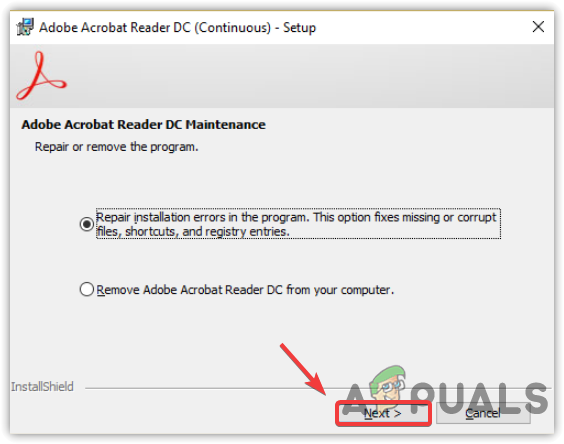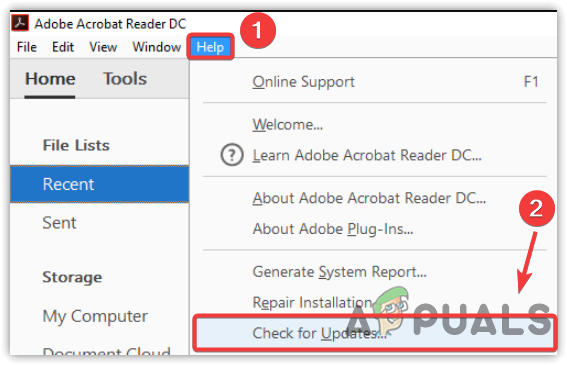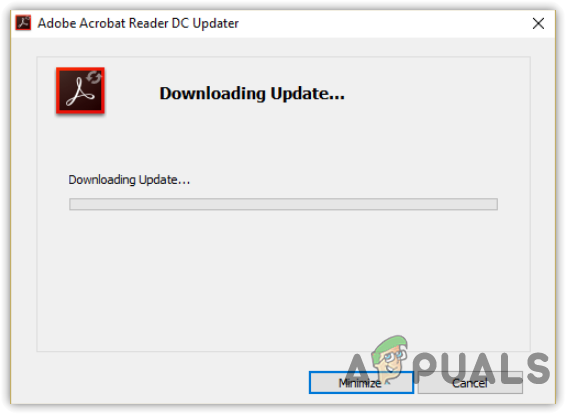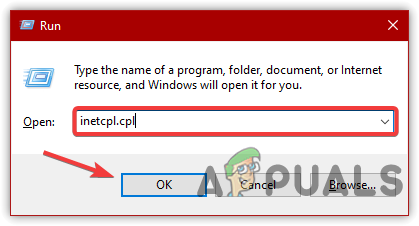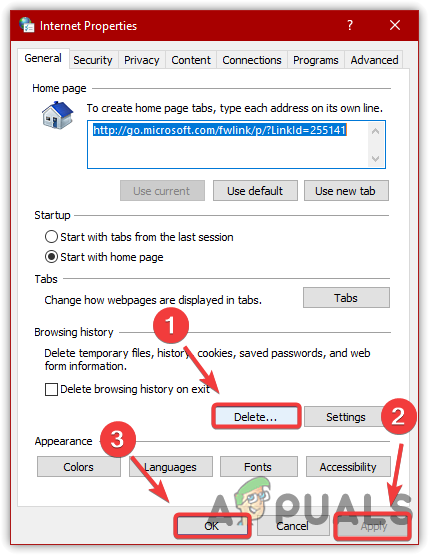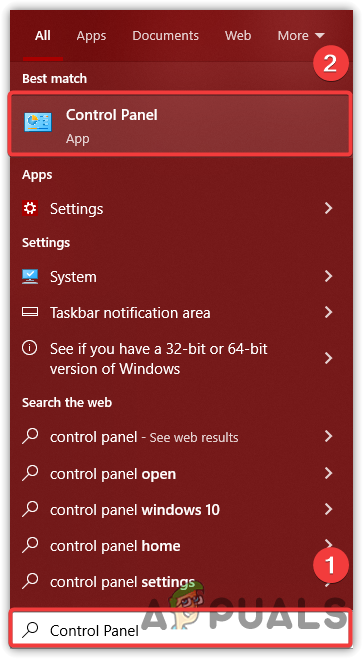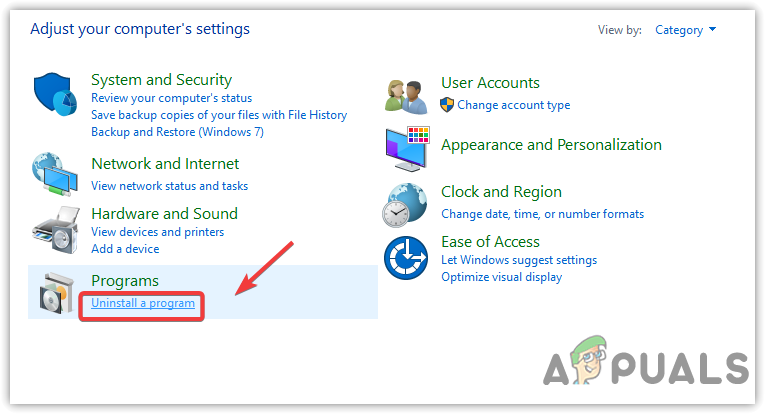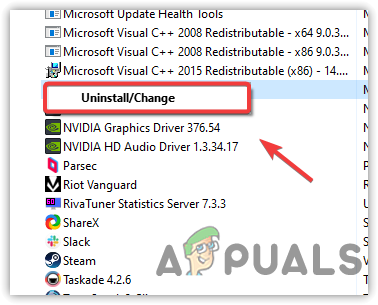Although there are plenty of reasons that can trigger this error, we have composed most of them below:-
Enabled Enhanced Security Mode- As it turns out, if the enhanced security mode is enabled, you may encounter this error message. Therefore, you may need to disable Enhanced Security Mode before proceeding to the solutions.Outdated Adobe Acrobat PDF Reader- Outdated Adobe Acrobat PDF Reader can be one of the main reasons that can bring Error: There Was an Error Opening This Document. The File is Damaged and Could not be Repaired. According to affected users, the error can occur due to outdated software that does not support the specific PDF file.Corrupted Browser Files- If you encounter the error while accessing the PDF file via browser, it might be due to the corrupted temporary data. To avoid this, you may need to remove the temporary browsing data to open the PDF file.Corrupted PDF File- The file you are trying to open might get corrupted during the downloading process. To fix this, you need to re-download the PDF file.Unsupported PDF File- The error could also be caused by the unsupported styles used in the PDF file, as some styles are still unsupported in the AutoCAD software.
1. Disable Enhanced Security Mode
Enhanced Security Mode is a feature in Adobe Acrobat PDF Reader that provides a method to specify the location of the trusted files because some locations are not allowed in Adobe Acrobat PDF Reader. By using this feature, you can either prevent the dangerous action or permit them at your risk. The main reason for creating this feature is to restrict irrelevant document behaviors. This is why the Enhanced Security Mode may prevent you from accessing a PDF file.
2. Repair Adobe Acrobat Reader
Another reason for the emergence of the error is the corrupted Adobe Acrobat Reader software. Some software gets corrupted due to malware attacks which can damage essential files running in the background. Adobe Acrobat Reader.exe file might be one of them. Follow the steps to repair Adobe Acrobat PDF Reader:-
3. Make sure Adobe is up to date
If you use an outdated version of Adobe Acrobat Reader, you will encounter this error message as the PDF file might be compatible with the outdated Adobe Acrobat Reader. Therefore, ensure that the software are you using is not outdated. If it is then follow the below steps to update it.
4. Make Sure the PDF file is not Located in Network Share
After detail researched, we found that if the file you are trying to open is located in the Network Share folder or Roaming Profiles, you will encounter this error message because the content under these folders can be shared over a network, and these locations are not allowed by the Adobe Acrobat Reader.
5. Remove Browser’s Temporary Files
If the error arises while opening the PDF via browser, we recommend you clear the browser’s temporary data that stores your browsing history, cookies, passwords, and web information. Removing the browser’s temporary files may fix this error as corrupted temporary files conflict with the Adobe Acrobat PDF Reader software.
6. Re-download the PDF
There is a good possibility that the file you are trying to access in Adobe Acrobat Reader was corrupted in the downloading process. If there was any lag in your network, the PDF file might get damaged and cannot open. Either you can repair the file using third-party software or re-download the PDF file. We recommend you go for a re-download because it will not take much time. If the error persists after re-downloading a PDF file, it is probably due to the corrupted software file that was not repaired.
7. Reinstall Adobe Acrobat Reader
If all the solutions fail to fix this, try reinstalling the Adobe Acrobat Reader because the Adobe Acrobat PDF Reader files may be corrupted or damaged which can be fixed by reinstalling the software. below are the steps to reinstall the software:-
8. Use Different Software to open PDF Documents
You must know that it is not necessary to use Adobe Acrobat Reader to open the PDF file. There is plenty of software available on the internet that might be able to open those files that Adobe Acrobat Reader could not. You can Freeware Foxit reader to open the PDF files.
Fix: Documents.library-ms is not working[FIX] Printer keeps Printing Documents in an Inverted Color SchemeFix: Excel Documents Open in Notepad on Windows 11?How to Attach Multiple Documents and Files to Email