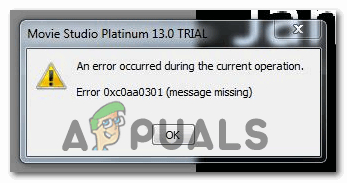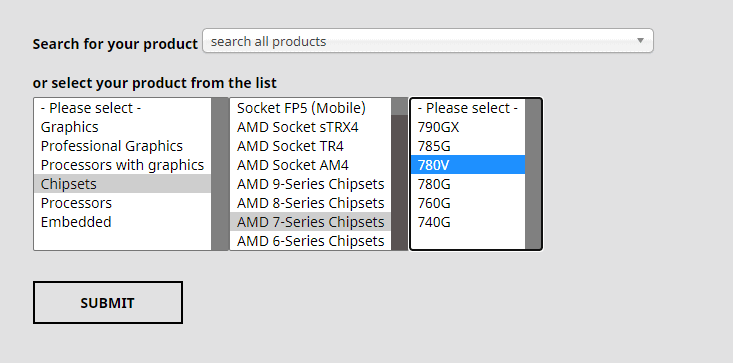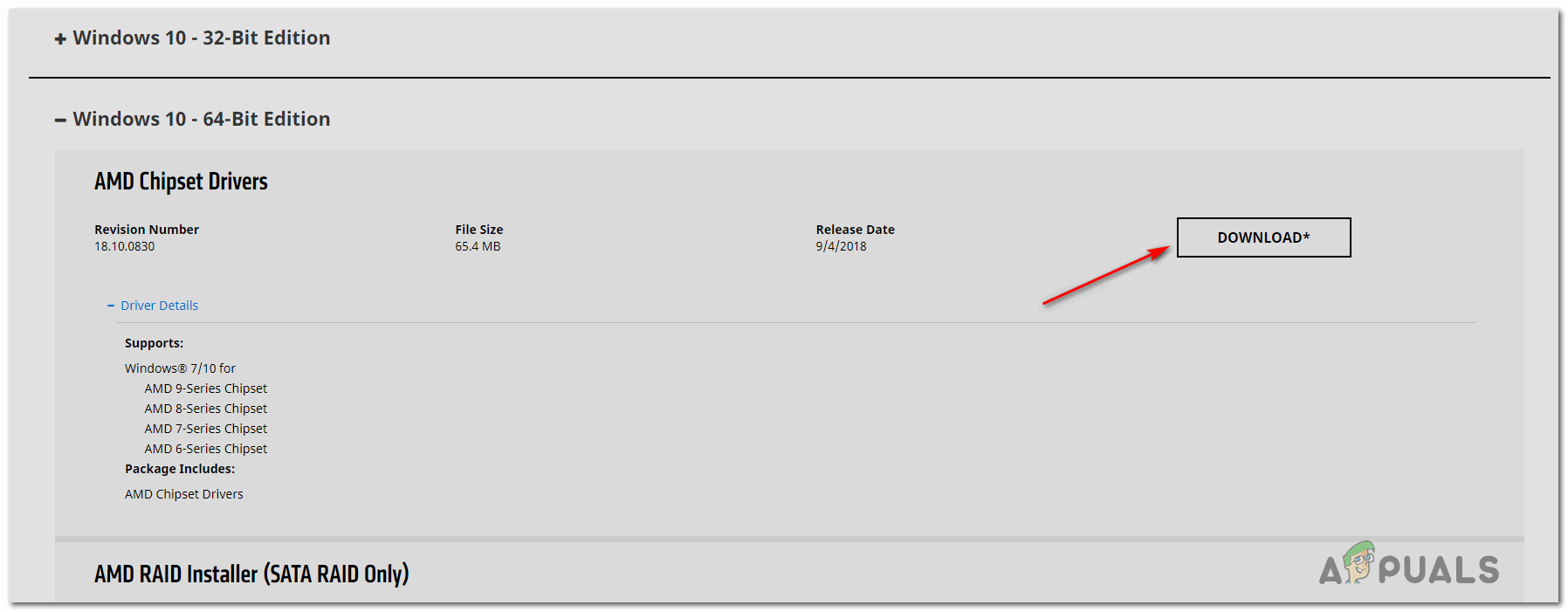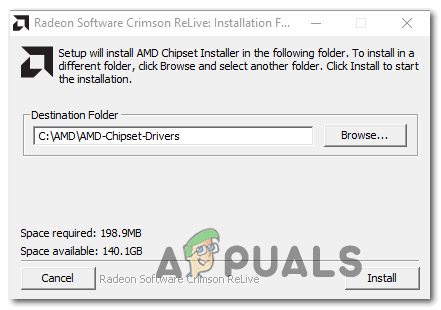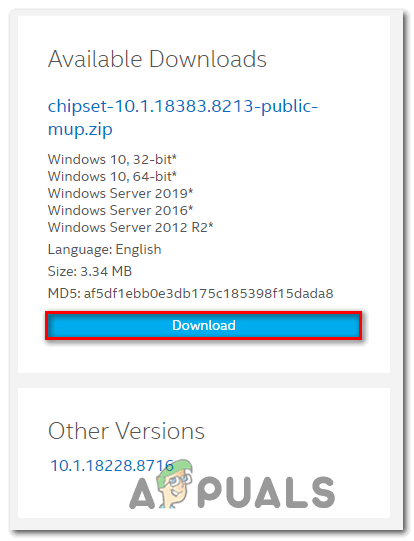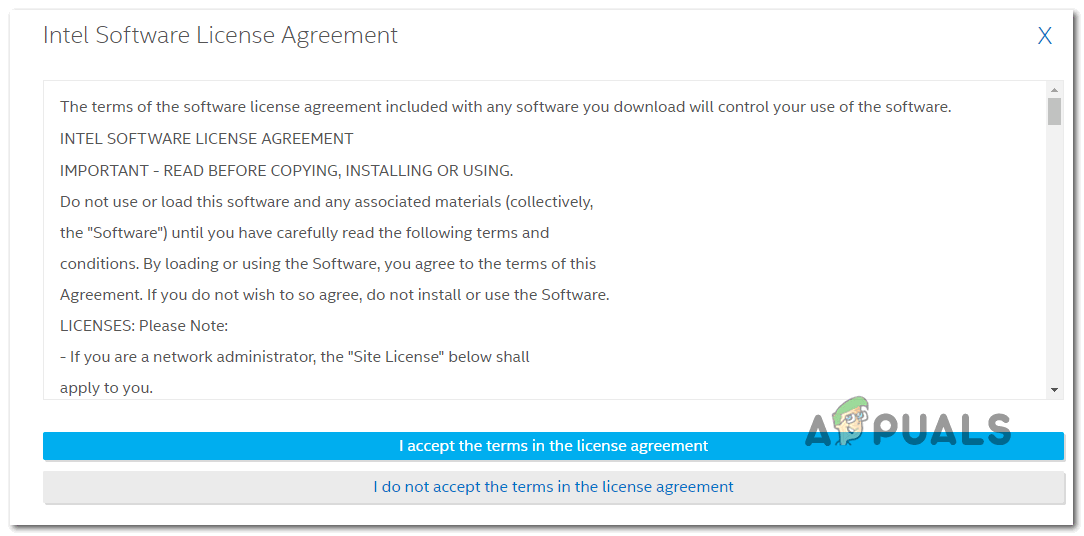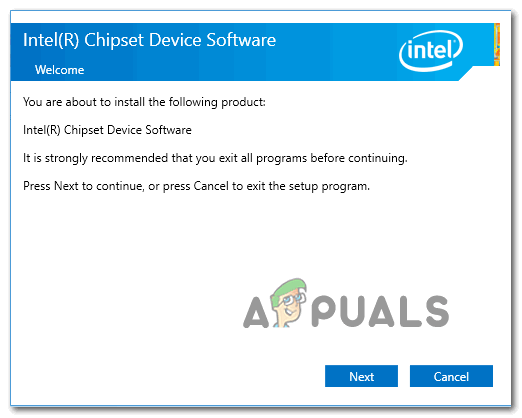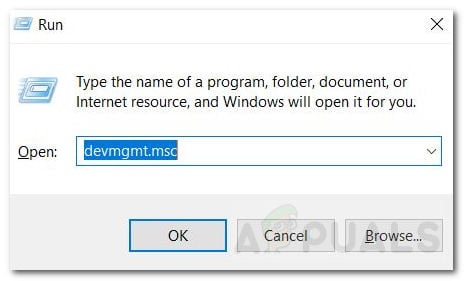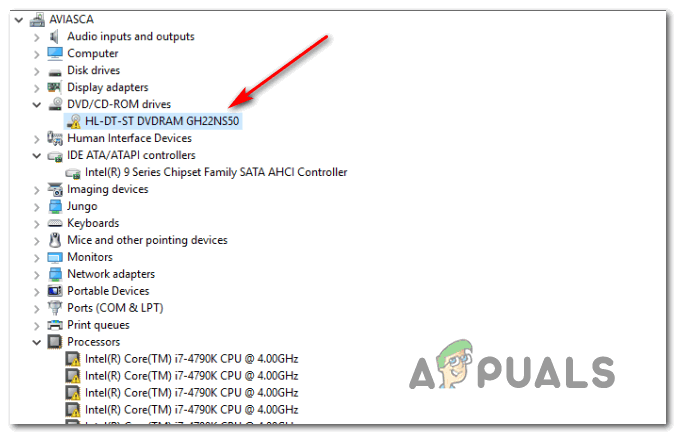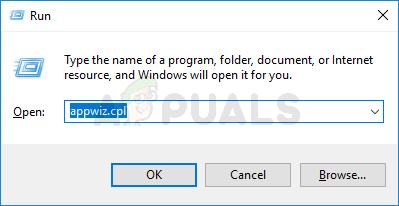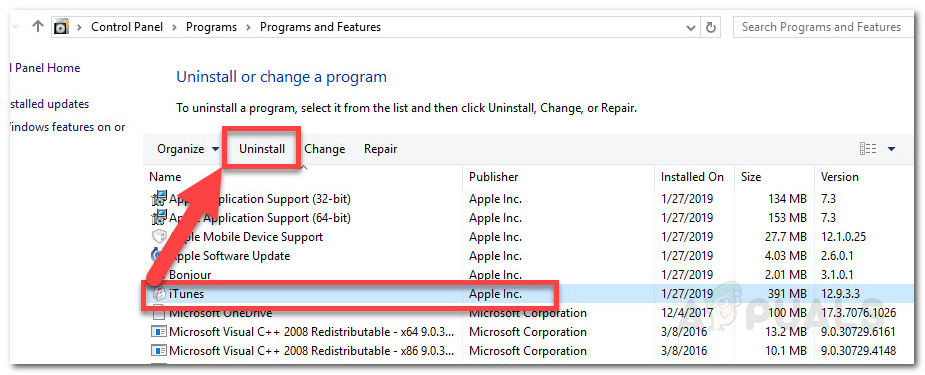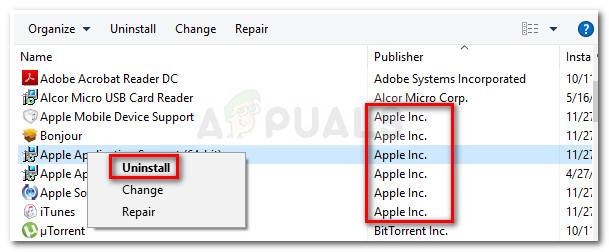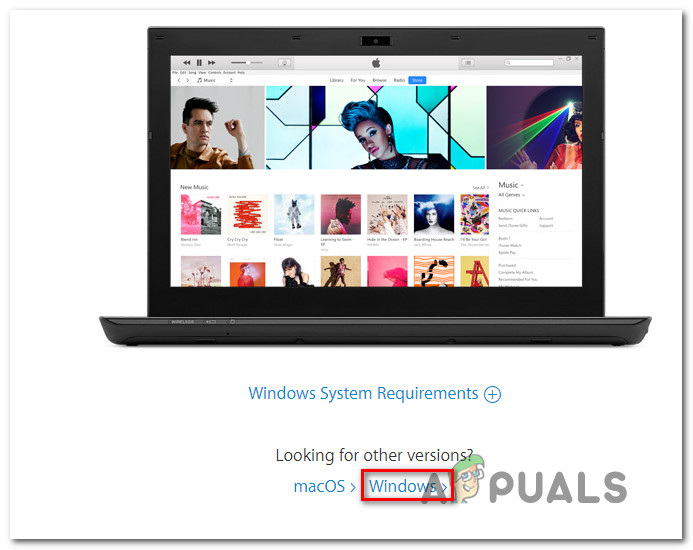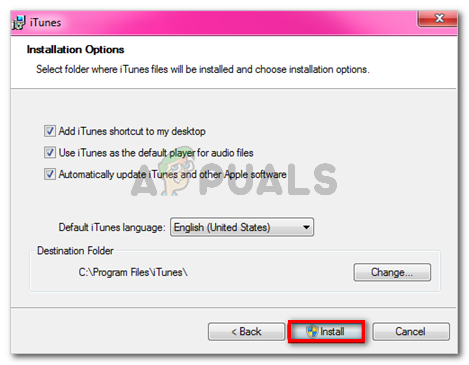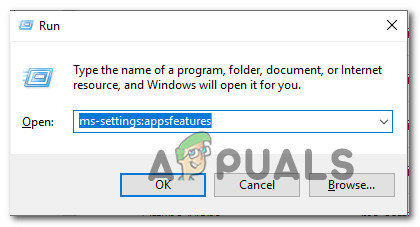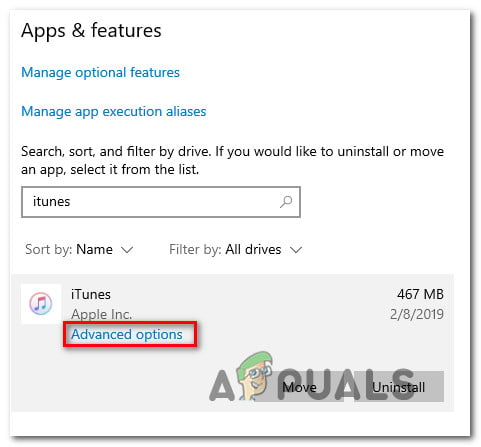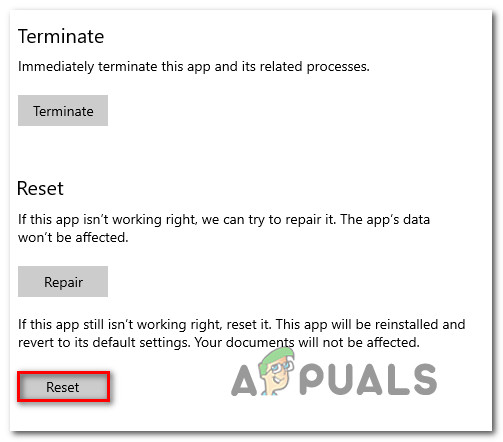As it turns out, there are several different causes that might end up causing this error:
Method 1: Switching to DVD-R Banks
DVD/CD writers are pretty much-outdated technology by now, but it’s possible that you are seeing the 0xc0aa0301 error due to the fact that the DVD burner does NOT support the newer DVD+R format. Keep in mind that there are 2 main DVD types – DVD-R and DVD+R. DVD-R was the initial technology developed in 1997 followed by the newer DVD-R format that was patented by Sony and Philips and released in 2002. While the DVD-R uses tiny marks along the grooves of the disk to determine the location of the laser beam, DVD-R relies on the ‘wobble frequency’ as the laser moves to determine the location. What I’m trying to convey is, IF you’re trying to burn content on the DVD+R blank with a DVD writer that doesn’t support DVD+R, you will get this error 0xc0aa0301 error. The same goes the other way around. The solution, in this case, is to either migrate to a new DVD writer or that support both DVD-R and DVD-R formats (most of them do), or go out and buy a new blank DVD. Every blank DVD that you can currently get is nowadays built to support both technologies. In case you figured that the DVD blank you’re using is not relevant in your case, move down to the next potential fix below.
Method 2: Update Chipset Driver
Chipset drivers are commonly known for being responsible for controlling communications between the processor, the GPU, the hard drives, and the system memory. But an improper chipset driver can cause a host of issues including issues with burning blank DVDs via DVD writer. In most cases, chipset related issues that lead to the apparition of the 0xc0aa0301 error are reported with notebooks, ultrabooks, and laptops. Fortunately, if this problem is applicable, you should be able to fix the problem by updating your chipset drivers. The exact version that you need and the steps of installing the chipset update will be different depending on the manufacturer and the model of your motherboard. To make things easier for you, we’ve created 2 separate guides – one for Intel and one for AMD.
A. Updating the AMD chipset driver
B. Updating the Intel chipset driver
Method 3: Using ImageBurn
If you’re encountering this error while trying to print content via Movie Studio, chances are you are either using the trial version or you’re dealing with a common glitch that is affecting this tool for years. Some affected users that were struggling with the same problem have finally managed to fix the issue by migrating to a 3rd party tool that’s widely accepted as the best general purposing DVD burner – ImgBurn. If you don’t mind using a 3rd party tool to circumvent the 0xc0aa0301 error, go ahead and uninstall the latest version of ImgBurn and retry the burning attempt once the installation is complete. If you already tried using a different tool in order to write on the blank DVD and you’re still seeing the same error, move down to the next potential fix below.
Method 4: Reinstalling the DVD Writer driver
If none of the fixes above have worked for you, you should start to consider the fact that you might be dealing with an improper or corrupted DVD writer drive. As it turns out, an unexpected machine shutdown during the installation of an update, a malware infection, or a botched upgrade attempt might end up corrupting the DVD driver which might end up causing the 0xc0aa0301 error. If this scenario seems like it could be applicable, you should attempt to uninstall the current DVD driver, forcing your operating system to install a generic equivalent that is known to function properly. Several affected users have confirmed that the problem was fixed after they used Device Manager to uninstall the current DVD drive. Follow the instructions below to reinstall the DVD writer driver: In case this scenario is not applicable and you’re encountering this problem with iTunes, move down to the next potential fix below.
Method 5: Reinstalling iTunes (if applicable)
In case you end up seeing the 0xc0aa0301 error while trying to burn a DVD using iTunes, chances are you are actually dealing with a bad iTunes installation. Several affected users that faced the same problem have confirmed that the problem was resolved and they were able to burn DVDs without issues after they uninstalled the current iTunes version and then the latest version through the official channels. As it turns out, one of the most common causes that will end up triggering this error is an AV scan that ends up quarantining some items or dependencies linked to iTunes or Bonjour. While you’ve already been briefed on the solution, keep in mind that depending on the iTunes version that you’re using, the exact steps of reinstalling iTunes will be different. If you’re using the desktop version of iTunes, the uninstallation is handled by the Programs and Features infrastructure. But if you’re using the UWP (Universal Windows Platform) version of iTunes for Windows 10, you’ll need to take a different approach. To accommodate both potential scenarios, we’ve created 2 separate guides, so feel free to follow the one applicable to your particular scenario.
A. Reinstalling iTunes for Desktop
B. Reinstalling iTunes UWP
Fix: No Audio with “This Device Cannot Start. (Code 10)” Error MessageFix: ‘An Unexpected Error has Occurred’ Error Message When Making a Purchase at…Windows 10 Latest Patch KB4528760 And KB4534273 To Fix Security Bug Reported By…How to Fix Outlook Error While Preparing to Send Sharing Message